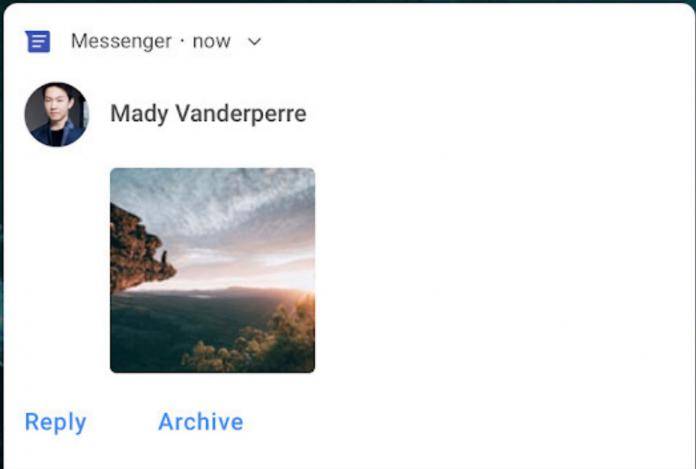
Notifications are both a boon and a blessing. While we probably need to be aware when important messages or emails come into our devices, sometimes we just have too many apps and so we get too many notifications. And managing them is not that easy or convenient. The upcoming Android P promises to bring better ways of getting rid of those pesky ones while also keeping the important notifications coming in. It seems like it’s more intuitive and so we can spend lesser time when it comes to managing all of the apps that we install.
One of the things we’re excited about for Android P is their “app actions” which predicts what you will do with the apps based on previous actions. It will complement the notification management that the update will bring since handling notifications is one of the actions that you should be able to control. If you continue to dismiss notifications from a certain app, then it will ask you if you just want to stop receiving notifications altogether. You don’t need to go to the app’s settings or to the notifications section.
You can also go to the manage notifications button that you will see in the notifications stack. You can choose which apps you still want to get alerts from. You will now also be able to long press on a notification and it will take you directly to the app’s notification settings. Android P will also be able to display images in the Messaging Notifications so you won’t even have to tap on the message to see the image included.
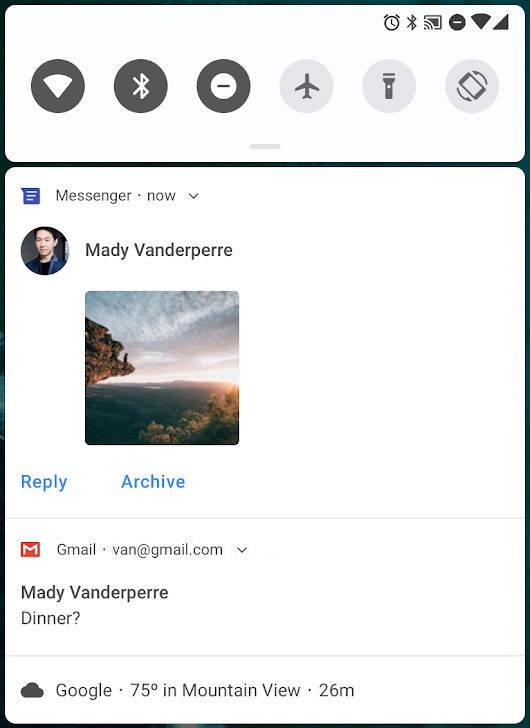
When you turn on the Do Not Disturb mode when your phone is already running Android P, all notifications will be blocked. The only way that it will make it past the barrier is that if you add a contact to the exception list. We can’t wait to eventually get Android P if only for these notification controls that will supposedly make our lives easier.
VIA: SlashGear









