
Those nefarious individuals or organizations that proliferate Potentially Harmful Apps (PHAs) have gotten smarter and sneakier into fooling people to install them. That’s why Android is also stepping up its game to help protect you and your devices, even if you insist on installing apps or even updates from unknown sources. With Android 8.0 Oreo comes a new way of making sure you only install “safe” apps through the “install unknown apps” permission as part of its Google Play Protect security features.
When your device gets upgraded to Oreo, you’ll notice that the “Allow unknown sources” setting is already gone. It has been a permanent fixture since the early days of Android, because not everyone will want to just install apps from Google Play Store, even though it has been said to be the safest way to get your apps. Now it has been replaced with the “install unknown apps” permission that should be a more secure way of doing so and avoid those pesky PHAs.
The permission is tied to the app that will prompt the install. This way, the user grants permission to install the source first before it can prompt to install the actual app. Hostile downloaders will not be able to trick users anymore with installing an app or security update that may be a PHA, without a “go-ahead” first from the user. You now have a more transparent and streamline process when installing apps from unknown sources.
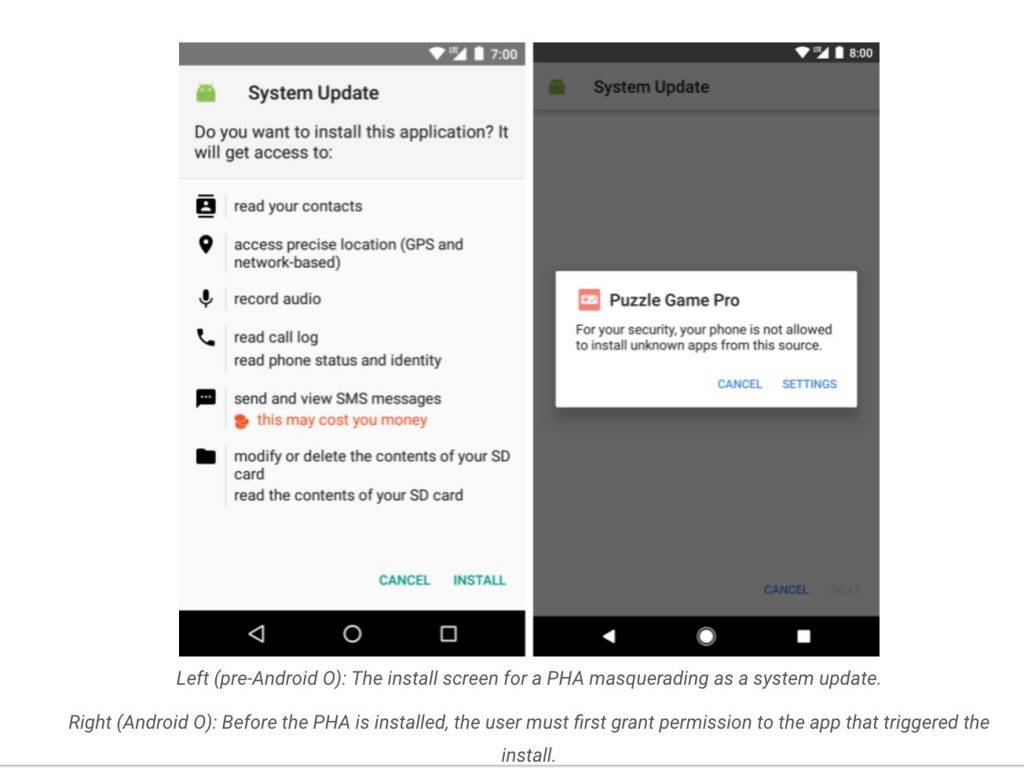
The settings also shows you a list of all the apps that you approved with this “install unknown apps” permission. Anytime you want to revoke it for a particular app, you can do so here. Of course you’d have to wait for Android 8.0 Oreo to get to your device before you can enjoy this.
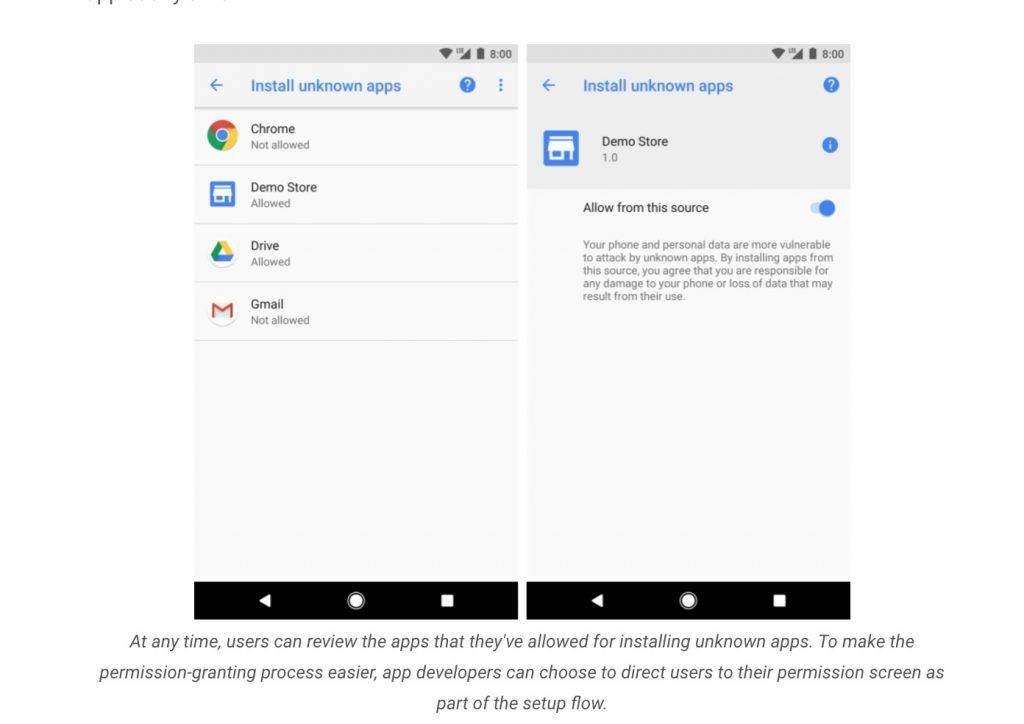
SOURCE: Google










Technically not a permission. Just a confirmation that the OS remembers about the app.
The app developers don’t need to change anything in their code for this to work