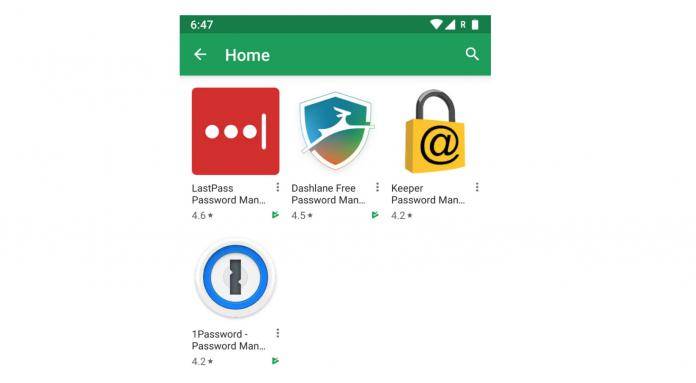
Now that privacy and security are hot-button topics once again, (thanks Facebook) all the more people are turning to password managers to help keep their apps and accounts secure. And if you’re using a device running on Android 8.0 Oreo, you will now be able to use your password manager of choice (if they meet the Google standard) with the autofill feature so it will be easier but still more secure to log in to your favorite websites and services.
Google has a list of password managers that meet their security and functional requirements and if you’ve already been using them, then it’s simply just a matter of connecting it to your Google account. These services include LastPass, Dashlane, Keeper, and 1Password. They will be adding more services to the list but for now, you’ll only be able to use those that have passed the standard, understandably.
Setting all of this up is fairly easy, as long as you already have a password manager. Go to Settings then Autofill, then tap on the autofill service. If you have the password manager installed and it is supported by Google, it will show up in the list. If you already use one but you haven’t installed it on the phone yet, you can tap Add Service and it will bring you to the Google Play Store. The information stored will then show up in autofill whenever you need to fill up a form.
Google is also included as an autofill service for all devices running on Oreo and above so the information you have saved on Chrome will also show up when you’re filling in forms. If you’re not yet on Oreo, then you’ll have to wait for your OEM to update it or get another device that runs on it already or will be updated to it, if autofill and password managers are pretty important to you.
SOURCE: Google









