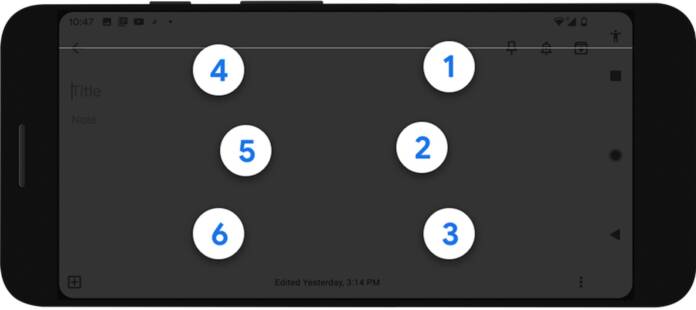
For the visually impaired, using a smartphone’s regular virtual keyboard can be a challenge. And while you can probably use voice commands to do some things for you and there are also external devices you can attach to your phone, there has to be a simpler and more convenient way. Google is now rolling out a built-in virtual braille keyboard for Android smartphones so those who need to can just type away into the phone without any additional hardware.
The virtual braille keyboard, called TalkBack, uses a standard 6-key layout with each key representing one of 6 braille dots. It will form letters and symbols once you tap them in combinations. You can use it when answering emails, text messages, editing documents, posting on social media, and anywhere else where you would usually type. You can turn the keyboard on and off as you do with international keyboards.
To enable it, you need to go to settings and the accessibility section. There are some simple instructions you need to follow to set the whole keyboard up. Once you’ve finished doing so, you have to swipe up on your screen using three fingers so you can start practicing with the gestures tutorial. The Talkback keyboard currently supports braille grade 1 and grade 2 and is only available in English.
Google collaborated with braille developers and users and so this virtual keyboard should be familiar to people who have typed using braille before. Even those who are not virtually impaired but would like to learn or practice typing using braille for one reason or another can also use Talkback on their devices. It should work on across all the apps that are on your Android device.
The virtual braille keyboard should work on any Android smartphone running on Android 5.0 and above. While there are external keyboards that may function better, having something readily available without having to connect anything is still the most convenient way for now.









