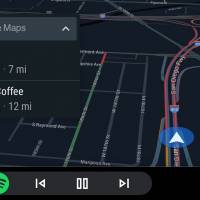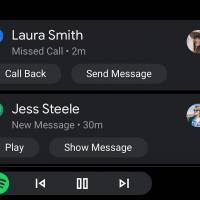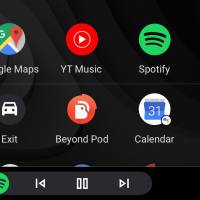Google is introducing several new changes to the Android Auto platform. Last month’s update brought a redesigned UI and dark mode. It followed the new look and new interface introduced back in May, as well as, several changes to Android Auto apps. Today, we’re presented with several new functions and updates. Such changes are said to make driving a more personal experience because of customization features. For one, Android Auto delivers a new app launcher that shows all your frequently used apps.
With only a few taps, you can launch that favorite app of yours. Those familiar icons will be shown right in front of you. No need to search deeply because they’re just right there in the top row.
With Google Assistant, navigating through the apps is easier. You will see a Google Assistant badge which means you can access quick information like the news, weather report, reminder, or your calendar. Simply ask Google.
When listening to a podcast, Android Auto can start from where you left off that last time you were in the car. It remembers your activities so you don’t have to repeat a lot of actions.
A new notification button now shows all messages, alerts, and calls. It’s placed on the lower right corner of the screen. You can also quickly make calls just by pressing the mic button and asking the Assistant to send a message or call for you.
When it comes to navigation, a new nav bar at the bottom of the screen is available. It doesn’t occupy a large space so you can still manage several apps with more efficiency. For when you’re driving, your navigation app shows the route on the display. Simply connect Android Auto, search a destination, and then listen to the Assistant to start directing you.
The updated Android Auto boasts improved visibility. The interface is easier to read and navigate. A dark theme is also now available if you prefer such.
The new Android Auto is rolling out in the coming weeks but only for your dashboard in your vehicle. The Android Auto mobile app won’t show the changes yet. Expect a related alert or notification once the update is ready.