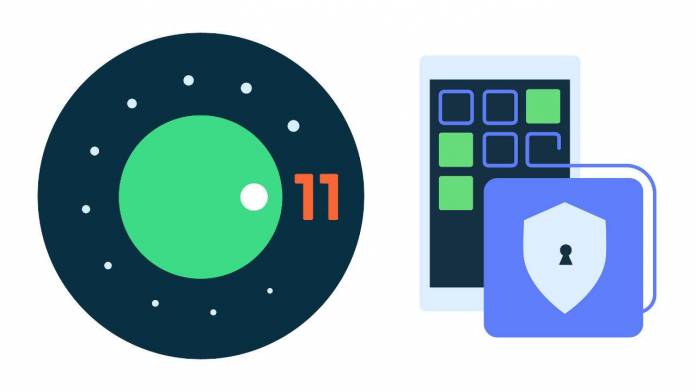
Smartphones have become an extension of our digital as well as physical identities, putting our private information at risk from unwanted intrusion. With Android 11, Google is full-proofing the lockscreen and authentication methods such as biometrics and modalities. The lockscreen is more like the main door of your house, that’s why Android 11 makes sure only the intended user accesses the private data. For authentications methods too, Android 11 brings a tiered model to determine how they are implemented depending on their classification.
For the authentication levels, there are the high-entropy knowledge factors like good passwords, PIN, or pattern. Then comes the biometrics which include face or fingerprint recognition which are a tad less authentic than the passwords. The third is Smart Lock’s Trusted Devices wherein the phone unlocks with trusted Bluetooth device or the Trusted Places which unlocks the phone when entering a safe listed location such as home or office.
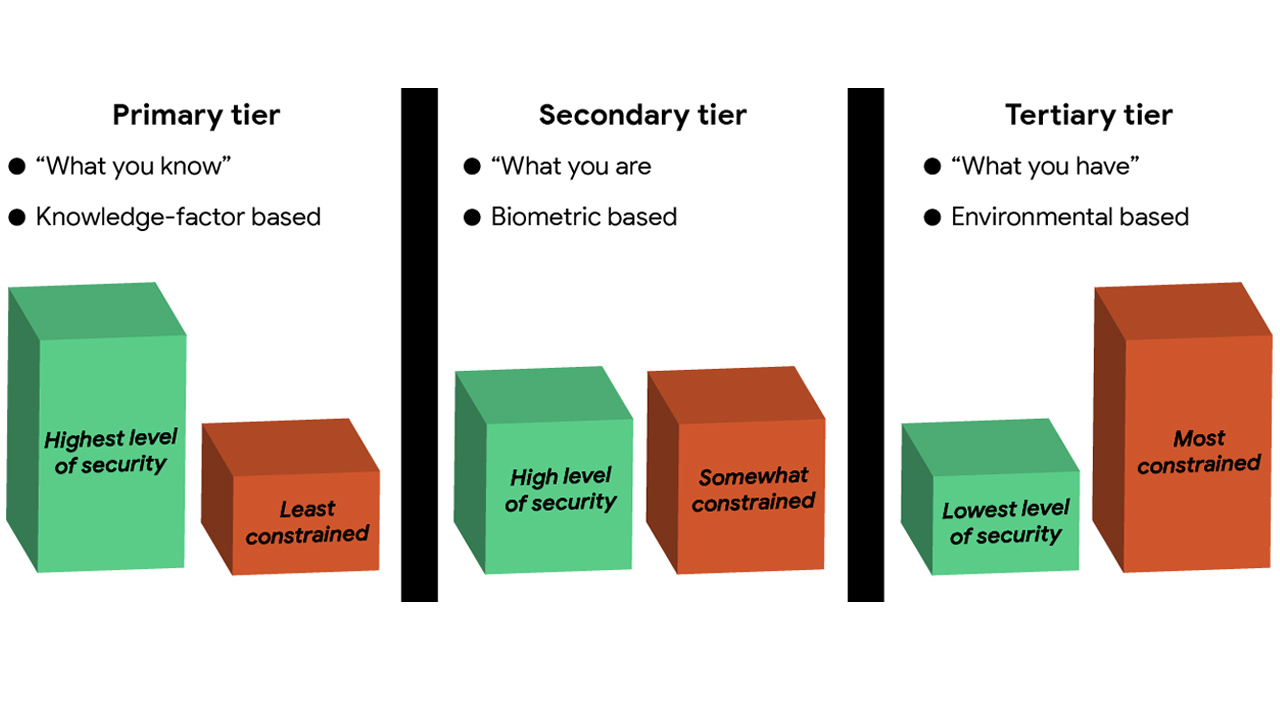
The Smart Lock method is the least secure as a hacker could unlock a misplaced phone by simply driving to the safe listed location. The same is true with trusted devices. This changes with Android 11 as now the device first needs to be unlocked with password/pattern/face/fingerprint and then the device stays unlocked in a safe location or with trusted devices for a maximum of four hours.
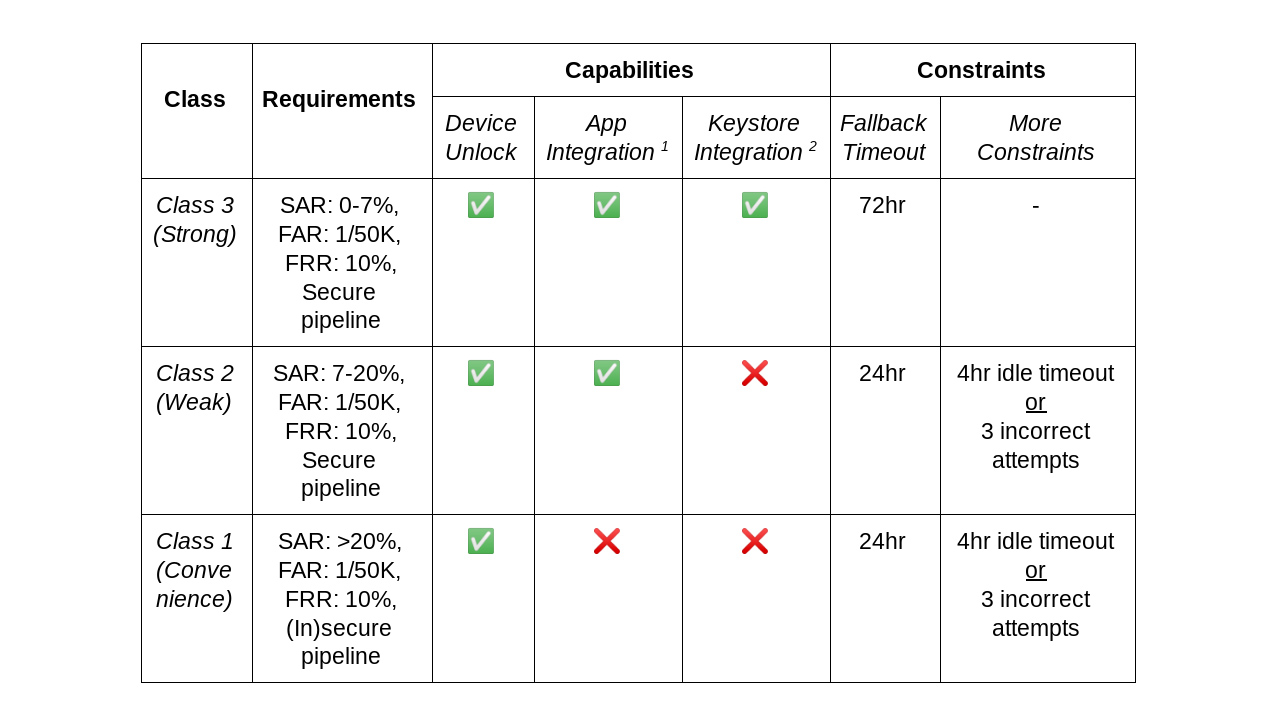
Android 11 biometric authentication is now segregated into three classes – each one having the balance of ease of use and security. App integration is also determined by these classes which can either expose API to apps or decide not to. Biometrics are more prone to hacking not just for Android, but for any technology implementation. To make things more secure and flexible, the new OS gives the user option to disable biometrics, Smart Lock, and lock screen notifications when desired.









