
One thing that some readers do not like about digital reading is that it can’t replicate some of the things that you can with actual books. But ebook readers and apps are trying as much as they can to make reading ebooks a similar and yet unique experience. Amazon’s newest update for Kindle readers and apps brings the ability to effortlessly flip between pages with Page Flip navigation. You also get a better way to explore the pages of your book with a zoom out birds’ eye view feature.
These new features will work particularly well when you’re reading an academic or coffee table book or even a fiction book that you’ve read more than once. The Page Flip navigation experience lets you mark your place in the book while you go to another page for one reason or another. The current page you’re in will be pinned to the side of your screen. Then you can go back and forth between that and the other page or pages that you need to reference.
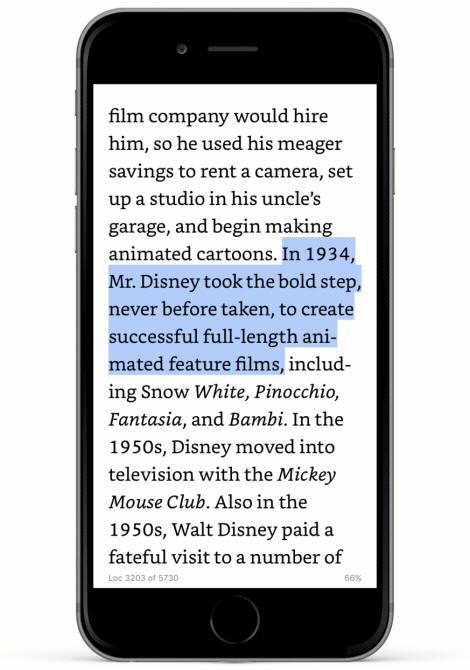
To make it even easier to flip through your book, you can zoom out to get a birds eye view of the book so you can go to the page you want to go to. This is especially handy for those books that have pictures, charts, and even highlights you’ve previously made. You will be able to see the pages in pixel-accurate thumbnails. And even if you adjust the font and margin settings, the thumbnails will also adjust.
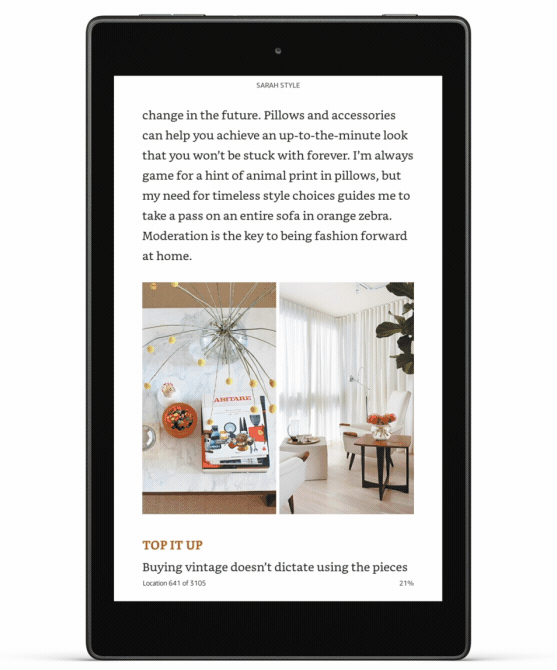
Page Flip navigation will be available for all of the Kindle e-readers, Fire tablets, and the free Kindle app for Android devices. The over-the-air update starts rolling out today so always check your account if the update is ready.
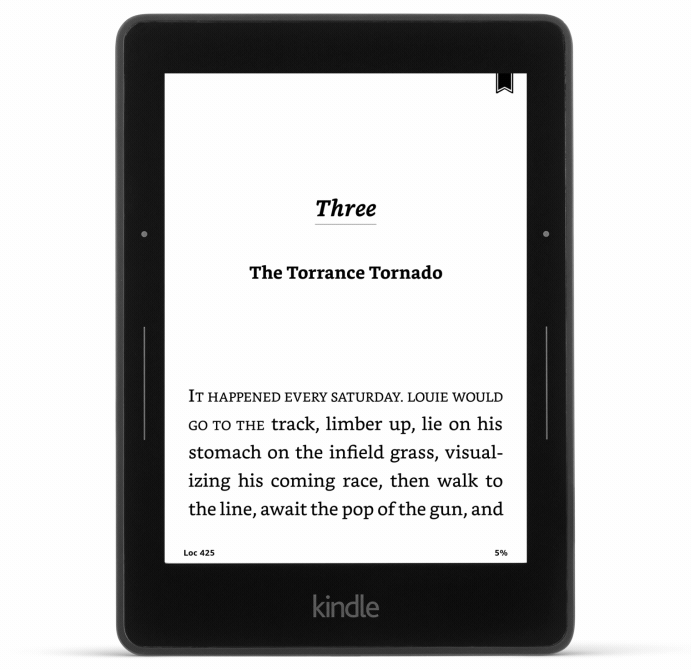
SOURCE: Amazon









