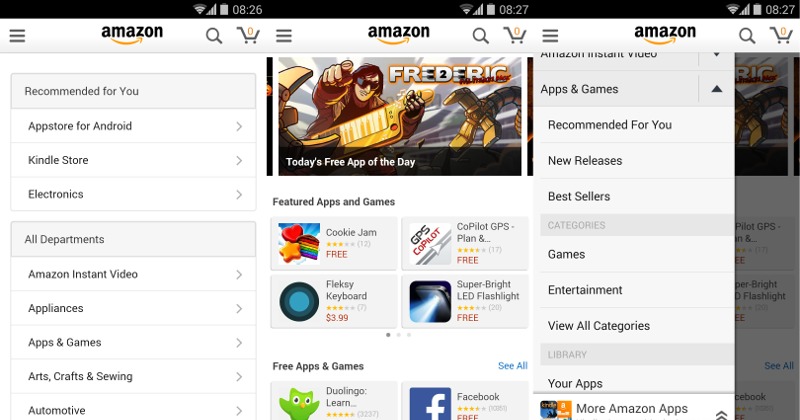
Your online shopping craving, whether they be for the digital kind or physical goods, can now be satisfied with more ease and convenience. Amazon has finally combined two of its shopping apps into one, putting the app-centric Appstore right inside the regular shopping app. Now you won’t have to hunt down the APK for the Amazon Appstore just so that you can get your daily dose of Free App of the Day or access your Prime Instant Videos.
Previously, if you wanted to get access to Amazon’s exclusive apps and deals, you’d have to install the Amazon Appstore separately from the main Amazon Android app. That wouldn’t be much of an issue if the Appstore actually existed in Google Play Store but it doesn’t, perhaps because of highly competitive and biased practices. You’d have to hunt down the APK from Amazon’s website, which isn’t always easy to find. Thankfully, Amazon has now incorporated that section of its retail empire into a single app.
Amazon didn’t actually make a big splash about it, which it probably considers not newsworthy enough. In a sense, it is only a byproduct of another announcement, the availability of Prime Instant Video on Android smartphones via the Amazon Appstore. But in order to make that new experience easier and more seamless, it had to do something about the status quo. Hence the changes to the main Amazon Android app.
Android apps and games can now be accessed via the “Shop by Department” button on the Home screen or by drilling down to the Apps & Games section of the sidebar. This section, of course, complies with the main app’s design, so you will be met with a dark on light color scheme instead of the original Appstore’s dark aesthetic. Other than that change, however, users will have access to the exact same features of the standalone app, which means great news for shoppers and bad news for their wallets.
Download; Amazon on Google Play Store
VIA: phoneArena










Anyone having app issues after either freezing or uninstalling the Appstore? I have Folder Organizer installed from Amazon (FAOTD) and it won’t run without the Appstore app. Would that be an app issue (FO) or Amazon?
That was what I wanted to know. Apparently, you still have to have the Amazon Appstore app installed to “validate” your apps that you downloaded via Amazon. Kind of stupid really. Hopefully, Amazon fixes that soon.
In a short period of time (15 min) I only found that one app that wouldn’t work / validate. It was a glaring issue though, since I have most of my apps in folders using this app. I emailed the developer to see what I could learn from him.
I was going to uninstall the Amazon standalone appstore just to see if it would present any issues and turns out, I can’t uninstall it at all! It will only let me “uninstall updates” and disable the app. Weird. It came to mind today when an appstore app notified me of an available update, and I got it twice, with two different little icons in the notification bar. One for the Amazon shopping app and one for the appstore app.
What device do you have, a Fire? It must be pre-installed that you can’t uninstall it.
No, a Verizon Droid DNA. I had to side-load the Amazon app when it first came out. About a year ago they released a buggy version and I was able to uninstall it back then, so it must be something new they’ve done.
Since I can’t uninstall it, I tried disabling it, and that caused all my Amazon-purchased and free apps of the day to quit working. Bummer.