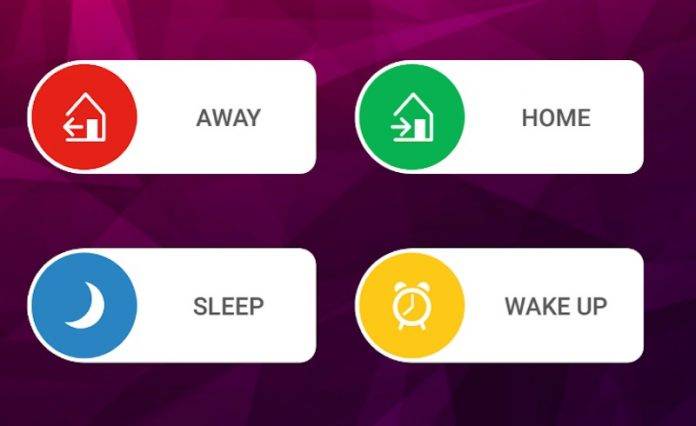
In case you still didn’t know it yet, the alarm.com app is not something that will wake you up every morning or whenever you need waking up. You can have your phone do that for you. What it does is automate things at your house like lights, thermostat, locks, garage doors, alarm systems, and other Internet of Things, well, things. The latest update will supposedly make your life easier as you will now have the widgets on your smartphone’s home screen.
Having a widget on your home screen means that you can control or actually trigger any Scene without having to open the app itself. So that’s minus a couple of steps already for the user, and if you’re in a hurry or something, that will be a big help. You only need to do a single tap and whatever Scene you’ve previously created in the app will be activated. For example, if you’ve created a Sleep scene, then when you tap the widget, the lights will turn off and your thermostat will go higher, if you prefer a warmer sleeping scenario.
The only problem with this widget is that it’s not a 1×1 toggle button like most of the simple apps, but is instead 2 x 1 so it takes up two app icon spaces, which doesn’t seem too bad except if you’re kind of very particular about the widgets on your screen. Anyways, it still helps you remove a few taps in order to change and execute a scene.
You can update your alarm.com Android app from the Google Play Store. If you haven’t downloaded it yet and your house is already teeming with smart products, check there compatibility with the app and service.









