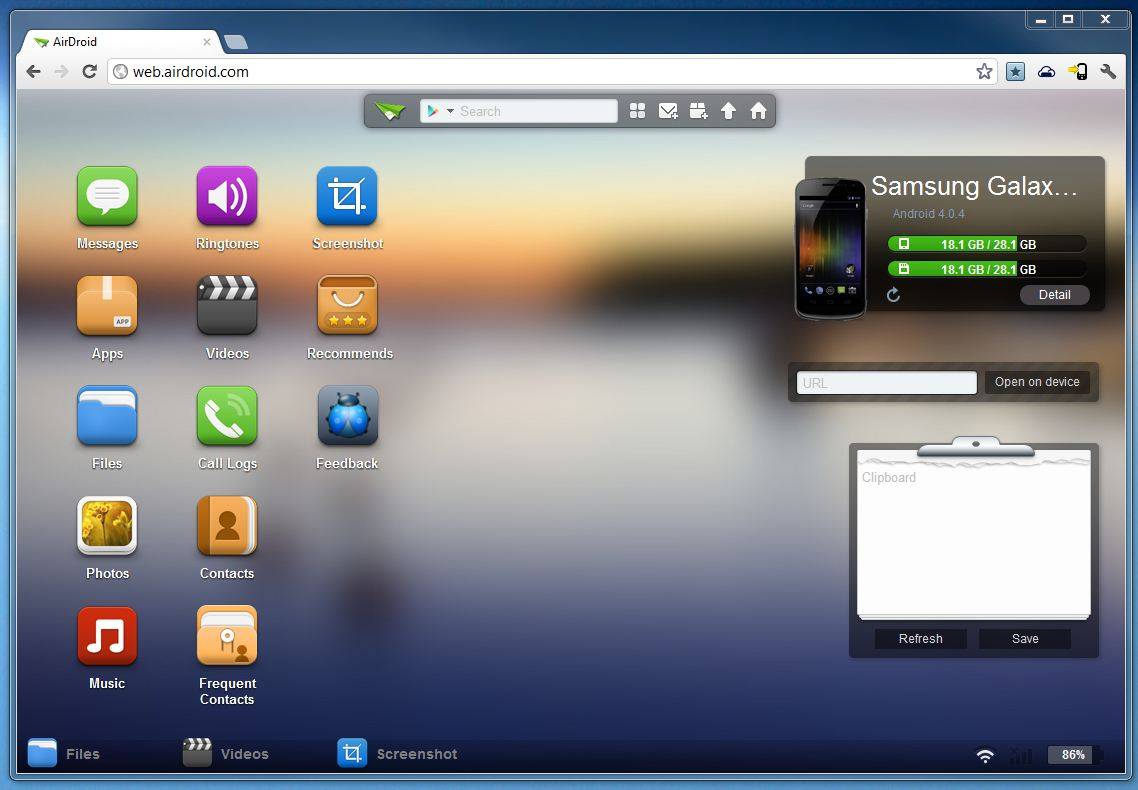
We’ve mentioned AirDriod before: it’s a great way to access and manage your Android phone or tablet from your computer when there isn’t a USB cable handy. The free app’s latest update adds a host of new features, most of which are designed to make accessing your phone from your desktop browser even easier. In addition to a permanent shortlink to web.airdroid.com, you can now scan a QR code displayed on your computer monitor instead of entering a random password.
If you haven’t tried AirDroid yet, go get it right now. It’s an app that hosts your Android phone’s storage on a local wireless network and presents it to a PC web browser, complete with a gorgeous interface and a ton of management features. In addition to viewing, downloading and uploading files, AirDroid can access your contacts, call logs, email, and many, many other functions right from your computer.
Other new features include installing apps from your browser, whether they’re on the Google Play Store or stored locally on your computer. You can also send a URL straight from AirDroid to your phone (handy if you don’t have Chrome to Phone installed on a computer you’re borrowing) and remote screenshots. We can’t stress this enough: AirDroid is a fantastic, beautiful app, and it belongs in the toolkit of any power user.










Great app!
Probably THE most useful app I have on my Droid RAZR. Absoloutly brilliant!