
Adobe is on a roll. The company has released several updates recently to some of its more popular software and apps for the creatives like the Spark Post, Photoshop Lightroom CC, Snap, and Adobe Scan. The brand has also introduced Project Rush which is an all-new product that works as an all-in-one editing app you can use across different devices whether a desktop computer, laptop, tablet, or smartphone. It’s something we’ve all been waiting for since forever so we’re certain it won’t be just the video editors and vloggers who will benefit from all the good news. Even ordinary mobile consumers will enjoy the latest developments from Adobe.
Adobe Spark Post
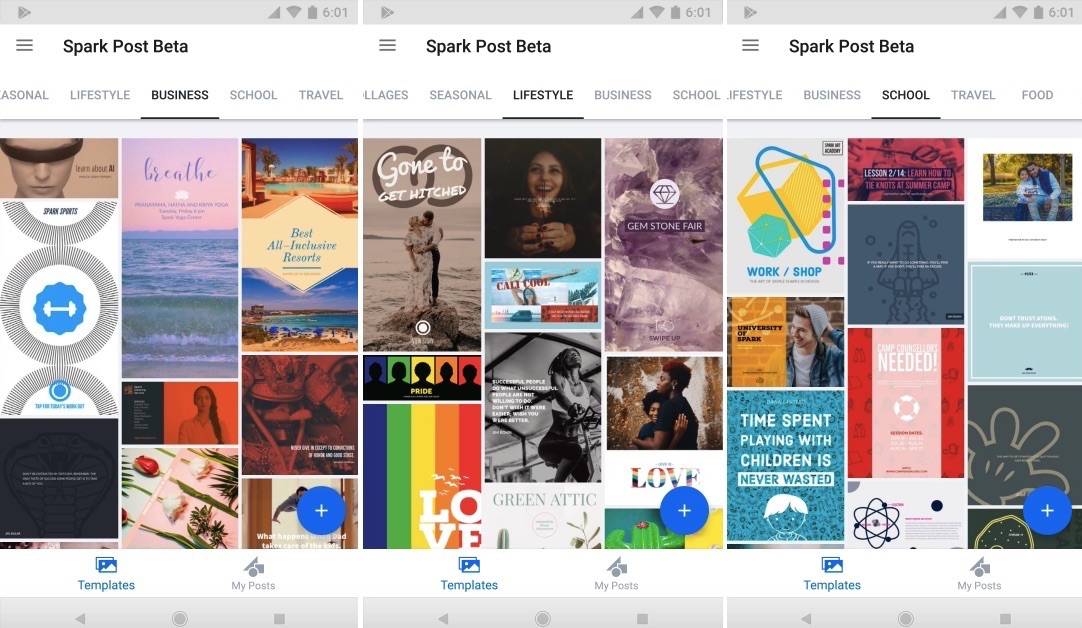
Adobe Spark Post on Android is still on beta but is now available for download from the Google Play Store. The iOS has had the app for a time already but it’s only now the Android community can take advantage of the features. With Spark Post, you can finish a more creative and more intelligent graphic design right on your phone, thanks to the impressive fonts, shapes, design filter, templates, and color palettes available.
The app is still in beta mode so there may be a few kinks here and there. There are iOS and web versions but the Android app is no different. If you’re familiar with Spark Post already, you will notice this is basically the same so you can quickly work by using templates, applying design filters, applying design filters, and resizing images with one tap. The web version is more useful because your work can be synced across devices. This means you can start working on your computer in the office and then maybe finish on your laptop at home or your smartphone during your commute.
Spark Post will help you come up with great graphics, thanks to the professionally designed templates, auto-resize, and magic text. Other features include the following: Icons library, HEX color & custom color picker, Duplicate, Animation, Multiple text styling, Adobe Stock integration, and the ability to add logo, color, fonts, and branded templates (premium).
Download Adobe Spark Post (Beta) from the Google Play Store
Adobe Photoshop Lightroom CC
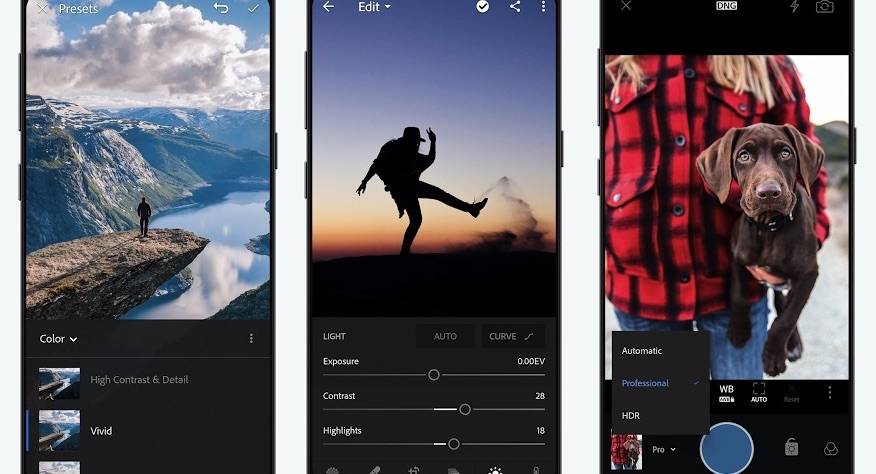
Adobe Photoshop Lightroom CC has been updated for the nth time. You can now sync presets and profiles and take them with you, create and manage custom presets, use a healing brush to remove blemishes or delete distracting objects from images and enable HDR capture mode on compatible devices. For new users, you can use guided tutorials right on your smartphone with step-by-step guides on how to use the app.
Download Adobe Photoshop Lightroom CC from the Google Play Store
Adobe XD CC
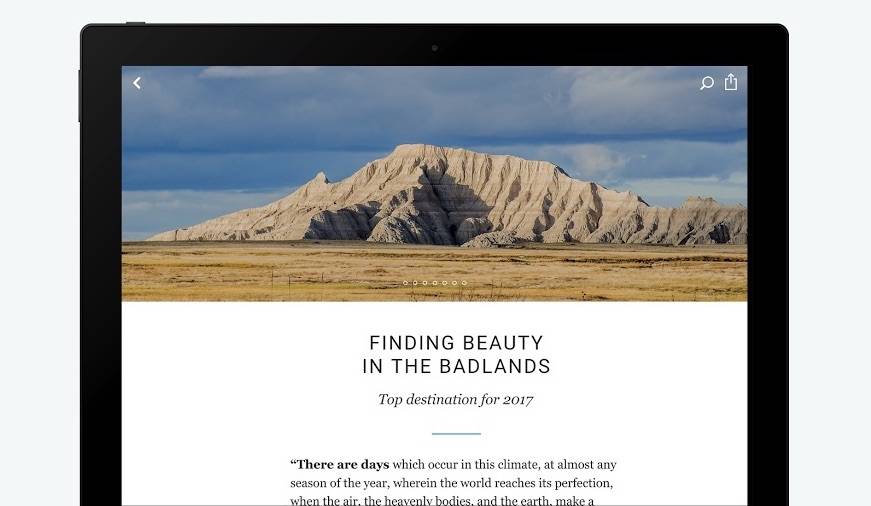
We don’t use Adobe XD CC much but we know there are people who will welcome the new and improved features with open arms. With the update, the app will receive overlay support so you can easily use artboards for keyboards, menus, and dialogues. The set fixed positions set so elements will stay put as viewers scroll. Private Invites can be sent if you want to share your work and let others review. This feature is still in beta though. The app also now offers better control for image fills and a Property Inspector for exact calculations.
Download Adobe XD CC
Adobe Scan: PDF Scanner, OCR
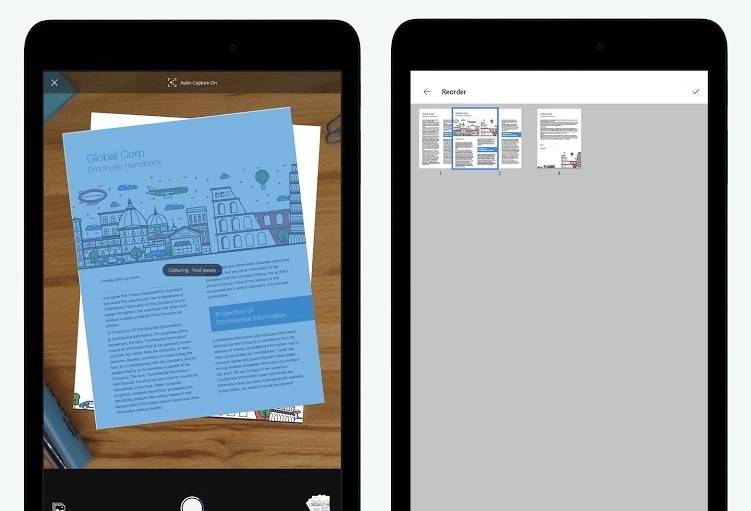
The Adobe Scan app for Android now lets you share images to start a new scan. You can also add them to any existing scan from any app. If you receive business cards, you can just scan and save them. The details will then be saved to device contacts even without the need to type. When you close the app or restart the phone, scans will still be there so you don’t lose any work.
Download Adobe Scan: PDF Scanner, OCR
Project Rush

Project Rush is a product of research and data gathering from online video creators who’ve been wanting a new software that will help them come up with videos in an easier and faster manner. There may be plenty of programs available but in these time and age, we need stuff that can help us be more productive in less time. With Project Rush, you can work on your computer or mobile device. Use the program across devices and finish your work anytime, anywhere. Syncing to the cloud makes this possible so work can be done seamlessly.
Project Rush lets you quickly edit, optimize audio, add filters, select thumbnail, schedule post, and then publish to varials social platforms with a single click. Professional video editors will approve Project Rush because there are pro features available, some of them come from Premiere Pro. There’s Audition to auto-detect audio in videos. Meanwhile, Adobe Stock can be used so you can choose and use from dozens of title templates available. Motion Graphics templates can also be used.
SOURCE: Adobe, Adobe Spark












