
For some of the more serious mobile photographers, having the ability for their devices to capture and edit HDR images is a huge come on when choosing a device or an app to go with that device. In its latest update, Adobe Lightroom Mobile now has a raw High Dynamic Range (HDR) capture mode so that you will not need to have a DSLR or a mirrorless camera to achieve almost the same effect. Through the app, you will also be able to play around with the image through its editing capabilities.
When using the HDR mode of the app when shooting with your compatible smartphone, it will scan the environment that you’re trying to capture and then determine the appropriate exposure range. It will then capture three DNG files and the app will automatically align, merge, deghtost, and tone map these images. So your finished product is a 16-bit floating point DNG that has the best of both the HDR and raw worlds.

The process for capturing and editing HDR photos previously involved several steps. You would need a DSLR or mirrorless camera which would capture multiple exposures. You would then need to copy it to your computer then merge them through programs like Adobe’s own Photoshop, Camera Raw, or Lightroom. When you were finally able to capture HDR on your mobile device, they could only do two shots and so they were unable to capture the full tonality of a given picture.

However, not all smartphones are created equal and so far, only the Galaxy S7, Galaxy S7 edge, Google Pixel, and Pixel XL will be able to use this raw HD capture mode since they are the only ones for now that have the processing power and memory to handle the quality and reliability requirements of such a mode.
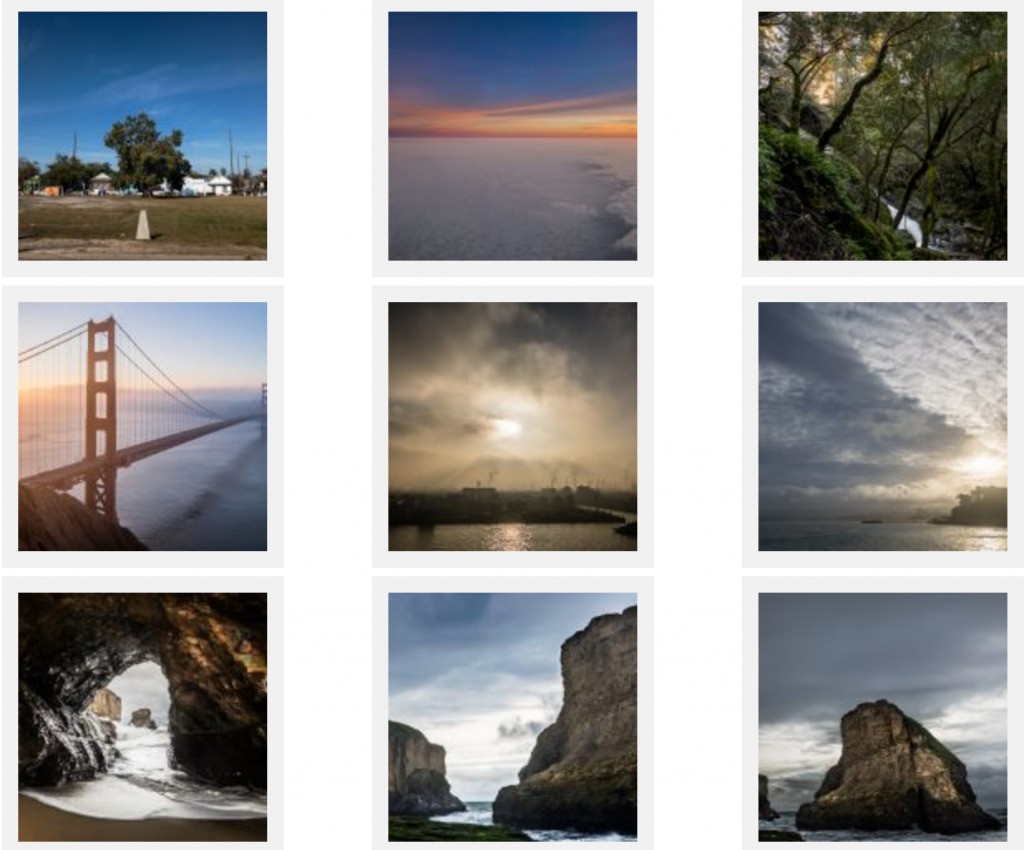
SOURCE: Adobe










I feel like lucky because Adobe Light room now supports raw HDR capture.