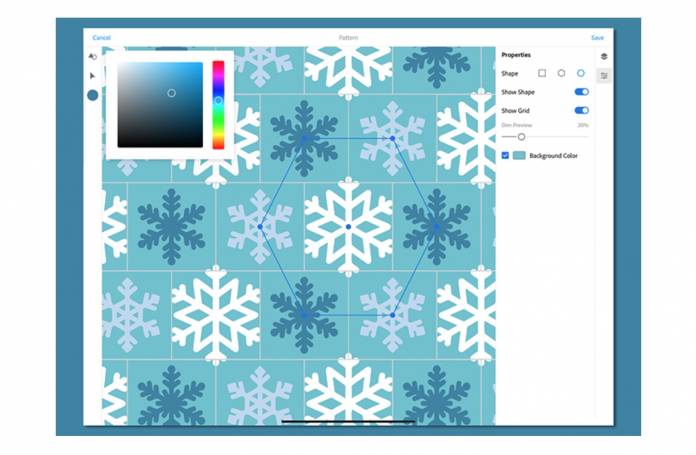
From among the Adobe mobile software suite, probably one of the lesser-known apps is Capture CC. It is able to turn your photos into themes, patterns, type, materials, brushes, and shapes that you can use in the other Adobe apps. The latest update to it brings two of the most requested features that should make it easier to create items based on your photos. You get to create shape-based patterns with the Pattern Builder. You can now also add a little color to your shapes, although that seems to be available for iOS only for now.
The Pattern Builder feature for Adobe Capture is exclusive only for Android and iOS devices. You will be able to create new patterns from the vector shapes that are already in your library. If you have single-color shapes, you can combine them through the snap grid so you can come up with colorful seamless patterns. You can also create different variations of your design through different tile shapes. Best of all, you can save your patterns as pattern tiles and use them in other apps like Photoshop and Illustrator.
Speaking of color, previously, you could only create black and white vector shapes from your mobile device. Now you can add a little color and detail to it. Just open the app and then switch to color mode in the shapes panel before you vectorize. The edit panel will allow you to crop, erase, draw, and fill in areas as well as reduce the number of colors in your shape. You can also see your vectorized shape in Preview mode first before you finalized it and save to your Creative Cloud library.
Unfortunately, the color shapes are only available for iOS devices. They did not specify if it will eventually be available for Android but that’s most probably the case. At least you’ll get the Pattern Builder on your Android phone or tablet and save the assets to your Library so you can use it in your other Adobe apps.
Update your Adobe Capture app to the latest version to enjoy this new features, or rather, that one new feature. If you haven’t tried it out yet, you can download it for free from the Google Play Store.









