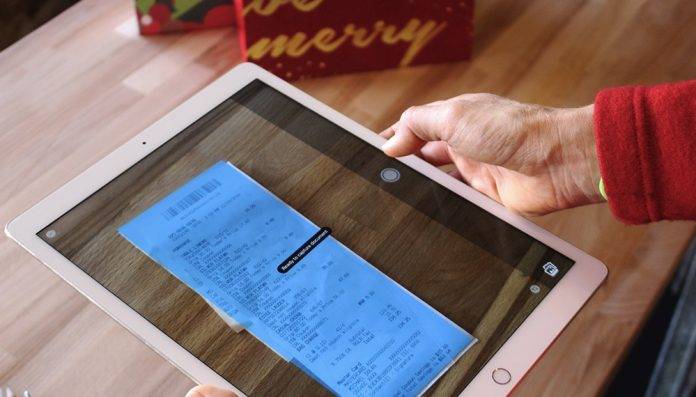
Adobe has just released a new version of the Acrobat Reader for mobile. Both iOS and Android are receiving an update to the app that includes a free Scan tool. This feature turns a tablet into a scanner so you can make digital copies of any document you have. The scanned image will be be turned into a PDF file that can be saved on your device or shared with other people.
It’s not only documents that you can “scan” and turn into PDFs, feel free to scan any receipt, note, whiteboard, form, or photograph. Just take a photo of a document and it can be converted to PDF quickly.
Adobe Reader also lets users to edit the images as made possible by text sharpness, perspective correction, and boundary detection. It’s not enough that you just capture an image as you still need to edit so it will look better. The app includes Adobe Sensei, a special processing software that looks into the images and stores them into the Adobe Document Cloud.
The new scan tool isn’t complicated to use. Just snap, scan, store, and share. Keeping track of documents can be fast and convenient now with the updated Acrobat Reader app. Making digital files of things is much easier now because there’s no need for the bulky scanner anymore.
Download Adobe Acrobat Reader from the Google Play Store
SOURCE: Adobe










Adobe playing catch-up. Google Drive has scanning from your phone that lets you save as a PDF. Along with that, it offers a while lot of options that Acrobat doesn’t offer. And as best as we meet try to scan with the words aligned to our screen, Drive scanning will interpret the lines of text and straighten the scan… Acrobat don’t do that.
I guess if you’ve got an Adobe Document Cloud account, this will be helpful. For me, not so much.