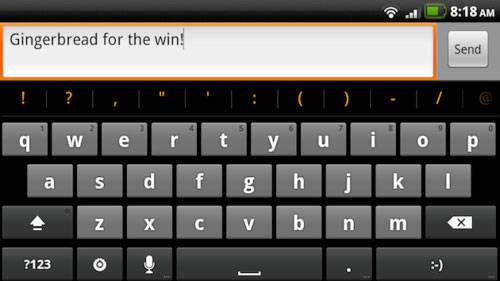
One of the cool new features that was added to Android with the official debut of Gingerbread yesterday was the new keyboard. If you want that new keyboard and have an Android 2.2 device that has been rooted, you can install it right now.
What you have to do is follow a few steps to get the deed done. You have to grab a zip file that is flashed to the smartphone just like any other ROM or software. You will then need to reboot and select the Android keyboard option under input method and you are ready to use the new keyboard.
The directions are on Droid-Life and should work with all rooted 2.2 devices. If you have been looking for a compelling reason to root your device, this may be it.










So where can I download that zip files..
idoits, thats just the stock samsung keypad, not the stock android, this is on all galaxy s phones.. -.- hold text box, input options, and take a look for yourself.
Bryce you ignorant slut. That is not the Samsung keyboard. The Samsung keyboard looks just like swype.
I was going to try this out but I didn’t want to root my phone just for a keyboard. Ontop of that Samsung still hasn’t updated my freaking phone to Froyo so I’m stuck with Eclair, aka 2.1.
But, I found some instructions and an actual APK that should work whether you are rooted or not, here it is:
http://www.groovypost.com/howto/how-to/how-to-install-the-android-gingerbread-keyboard-on-a-froyo-or-eclair-device/
It was actually developed by XDA, but the xda site didn’t tell you anything about it so it was kinda lame.
i use Better Keyboard….in all actuality its literally “better” than any physical keyboard on the market. this keyboard is still a massive step behind
i use Better Keyboard….in all actuality its literally “better” than any physical keyboard on the market. this keyboard is still a massive step behind
unless of course the keyboard becomes skinnable…then i may switch but i highly doubt it