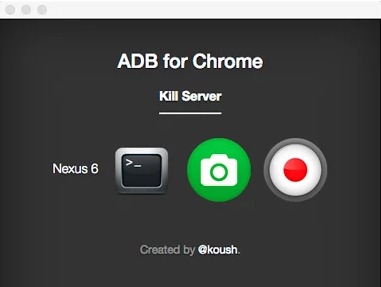
For Android power users and those who like tinkering and tweaking with their mobile device’s operating system, the Android Debug Bridge (ADB) is nothing but essential. The downside, there’s hardly any GUI to work with and people need to make sure their command line skillz are on point. That’s where ADB for Chrome enters, providing control and a good interface for ADB users straight from their browsers. A recent update just made the tool that much sweeter.
When we talked about ADB for Chrome before, it was still early days for the Chrome-based developer tool. You couldn’t even download it as a regular Chrome extension. A lot has changed from then, and the ADB for Chrome tool is on its way to maturing as a legit tool for people who tinker around their Android devices.
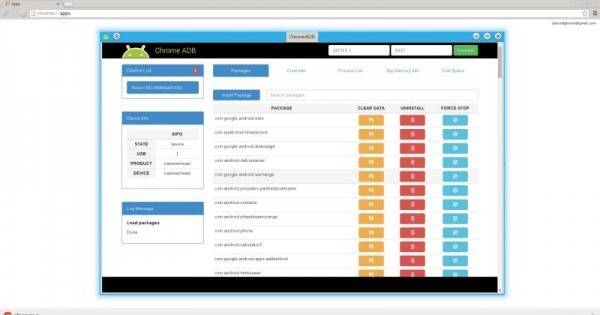
ADB for Chrome is now a legit Chrome app, and the new update brings new features to the app. First up, the app now allows you to take screenshots of your device. It will also allow you now to do recordings of what’s happening on the screen. The downside to the app – there’s always one, you know – is that it seems to be picky about the devices that it supports.
A lot of people are saying that a better range of supported devices is needed for ADB for Chrome. In truth, that will all be down to what USB vendor and product IDs the developer – Koushik “Koush” Dutta – can get. As such, we will still wait around for updates to this great tool, hoping that it can get more devices under its supported list.
SOURCE: +Koushik Dutta









