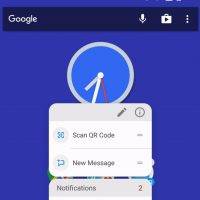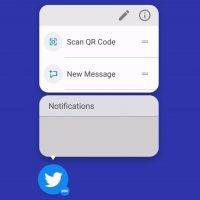As the official and commercial release of Android O approaches, more apps are being updated to add Android O elements. The next important app to be enhanced is the Action Launcher, now V26, with a new widget picker and style notification dots among others. This popular app launcher will become more Android O-ready just before the new platform version rolls out.
This is only the beta version but expect this to be close to the final update. Once you download the update, you will notice the App Shortcuts UI in obvious Android O style plus the full notification dot support.
The improved App Shortcuts UI looks different from the Nougat version but it is better as it allows additional controls display and App Shortcuts for an icon. With this, you can take advantage of quick access to Quickedit.
Action Launcher v26.0 also brings a widget picker in Android O style. There’s also the full notification dots support, Android O style App Shortcuts panel, and Android O style widget picker.
The Action Launcher’s Quickedit panel can be engaged by simply doing a long-press. You will see a new settings page–Icons & App Shortcuts–for all icon related settings. You can also now adjust the scale if icon indicators and use an enhanced interface for selecting apps.
Download Action Launcher: Pixel Edition from the Google Play Store. Sign-up for the Action Launcher beta HERE.