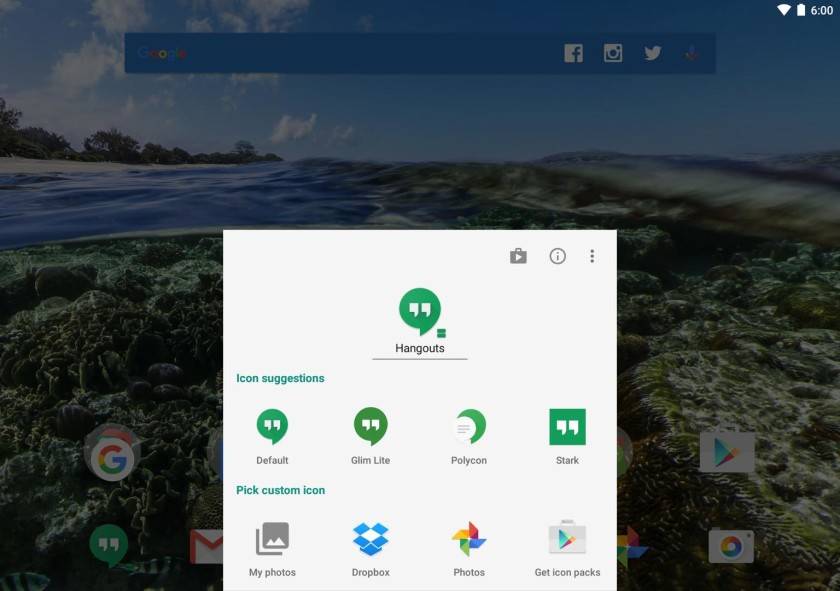
Action Launcher 3 remains to be one of the top Android launchers in the in the ecosystem because Chris Lacy, its developer, continues to bring new features to the app. A lot of these ideas for new features come from user feedback, which is why a lot of people continue to patronize Lacy’s launcher.
Another update for Action Launcher 3 has come out this December and brings with it a lot of new features for customizing your icons. At the top of the list is the Quickedit feature for icons, giving you an interface to edit an icon’s label, uninstall the app, or get a new icon for it from an icon pack you installed. The feature also gives suggestions for you should you want to change the icon for an app.
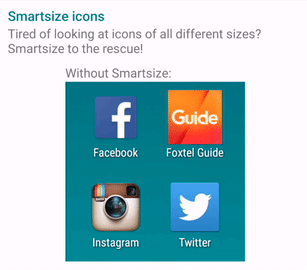
The Smartsize feature is another new one – Smartsize checks the icons you have and resizes them automatically to fit the Material Design guidelines, quite like Icon Normalization. Your home screen just looks better with it, trust us.
The update also gives the Google calendar icon the ability to show the correct date on the icon, which is a very handy feature. If today is the December 22nd, the Google Calendar icon on Action Launcher will also show this date on its icon face. The update is already live in the Play Store and if you have the app, you should be able to immediately update to enjoy these new features.
SOURCE: +ChrisLacy









