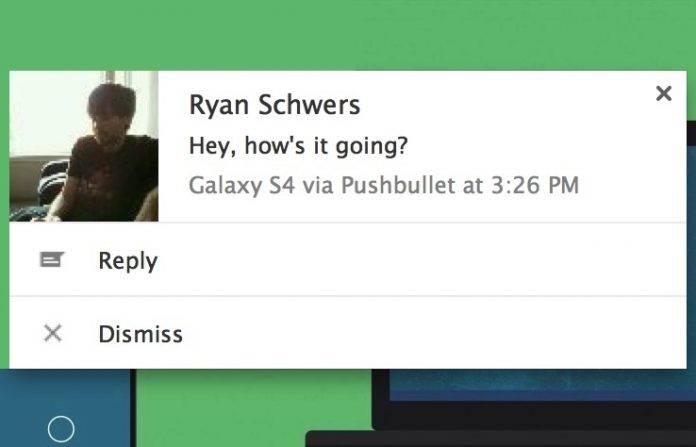
Google’s Allo was recently updated with direct reply from notifications and split-screen support. The IM app only rolled out last month in the Play Store but it’s getting major updates. Together with Pushbullet, you can now reply to Allo messages right on your desktop.
The newest Pushbullet for Android update brings the convenience of replying to Allo conversations from the PC. The new instant messaging app hasn’t been gaining traction simply because there are two many similar apps already. The market is saturated but we know there are people who’ve jumped onto the bandwagon. The Pushbullet integration will somehow make it more attractive. Hopefully, those regular Pushbullet users will take on the bait.
Allo messaging from the computer is now possible but not as a full application but through Pushbullet. We’re not sure though if it’s possible even for non-Pro account holders.
To access and read Allo messages on your desktop, download the Pushbullet app on your Android smartphone. Sign up and then enable Notification Mirroring. At the same time, install Pushbullet on your desktop computer or laptop as a Windows dekstop or as a browser extension.
All Allo message notifications sent to your phone will also be received on the Pushbullet desktop. You may respond to the Allo message by clicking on ‘Reply’, typing a message, and then enter.
SOURCE: Pushbullet










It works for non pro users, but it probably has the same 100 message/month limit that SMS and other messaging done through Pushbullet does.