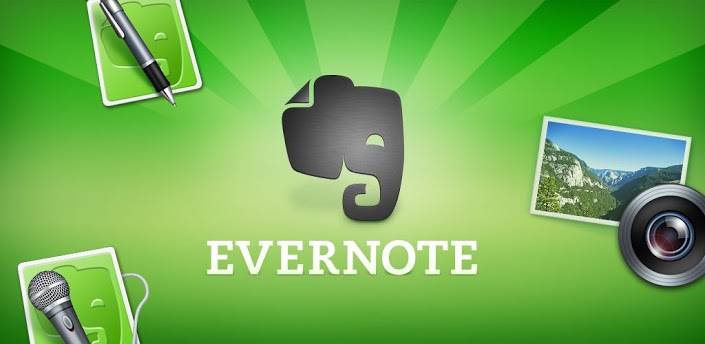
Coming up with a top 5, or even a top 10 list of apps is sort of difficult these days. But not because it is hard to find 5 or 10 apps to recommend, but because there are so many worth recommending. That being the case, we decided to recommend some apps that will get the new smartphone user started. After all, it is the holiday season and we suspect more than a few people will be getting a new Android smartphone. So without any further adieu, here are the apps that I install first when getting a new device. These are also the apps that I almost always have installed.
Lookout: This is a security and antivirus app and while I appreciate that it scans apps that I install, I primarily use Lookout for the find my phone feature — you know, just in case it gets lost of stolen. With Lookout you can remotely track your device as well as remotely lock and wipe your device. This app just gives me some peace of mind.
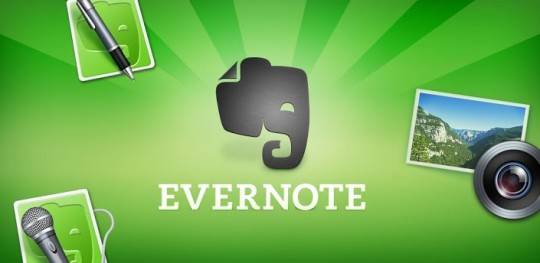
Evernote: What can I say here, Evernote serves as my digital brain. I could easily write thousands of words about my love of this service. Evernote is free to use, available on multiple platforms and allows me to easily capture text notes, image notes and audio notes. If you are often taking notes or needing to jot things down to remember, Evernote is a good solution, especially if you like the ability to also grab those notes from a regular computer.

Runkeeper: A big part of my mobile use comes with this app. I am an avid runner and like using Runkeeper on my smartphone. Runkeeper is an easy to use app that has been more than reliable for me. And similar to Evernote, all of my runs are also stored online so I can access and view them from my smartphone as well as on the computer. I have been using Runkeeper for years, across multiple devices and have logged thousands of miles. In fact, I only have one complaint and that is so minor and specific to my use case, it is not even worth mentioning.

Facebook, Falcon Pro for Twitter and Untappd: A big part of smartphone use these days is social and given that, how can we not mention Facebook and Twitter. For Facebook I always use the official app. For Twitter I like the official app, however I have been rocking Falcon Pro lately given it seems to have a bit more feature wise. One of the Falcon Pro features is being able to see image previews while browsing the timeline. And sure, I like and use Google+, but rounding out my top 3 social apps is Untappd, one that beer lovers will likely enjoy.

Pixlr Express: In buying a smartphone, one of my must have features is a good camera. I take at least a few pictures each and every day and love to edit and share them. Filters, such as in Instagram and the Flickr app are nice, but I like to be able to dive a bit deeper with other tasks such as cropping. The Pixlr Express app is free, easy to use and with lots of features.

Slacker, Audible, DoggCatcher: Aside from running, my most common use is audio listening. I almost always have headphones plugged in and am listening to something. In my case I use Slacker, the $9.99 per month pro account because it gives me mobile caching as well as on-demand listening. And while I hate to keep recommending paid services, Audible is fantastic. It helps keep me entertained while getting in some long runs and doing chores around the house. Finally, while Audible is great, I only get one book per month with them and I supplement that with podcast listening. For the podcast listening, I have used DoggCatcher for years. I love the app and given it has been so reliable for me over the years, I cannot recommend it enough.

Netflix, Hulu Plus: Video is one set of apps that I always have installed, but often do not use. I am a Netflix and Hulu Plus subscriber and these are my go to apps. They also work nicely when on hour, or hour plus car rides as they can help keep the kids entertained in the back seat. We think most will know what both of these services offer, movie and television streaming. In fact, we think the only real limiting factor here is whether you want to spend $8 for one, or subscribe to both and end up paying $16 per month.
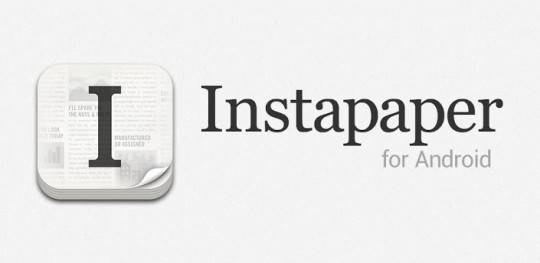
Flipboard, Instapaper: Rounding out my must have apps is reading. Flipboard, what can you say — it does what it should and it does it well. If you want to read news in a magazine like set-up, you cannot go wrong with Flipboard. Personally I use it on my Galaxy S III and my Nexus 7. And given I spend all day working on the web, I often find stories I want to read, but don’t have time to read at that very moment. This is where Instapaper comes in, it generally serves as an end-of-day reading list.
And as you may have noticed, one category of apps that were left off were games. I do play some Android games, but more often than not play on my Nexus 7. I more often than not have no games installed on my smartphone. But if I were, two that I have been playing lately include Pudding Monsters and Dead Trigger.









