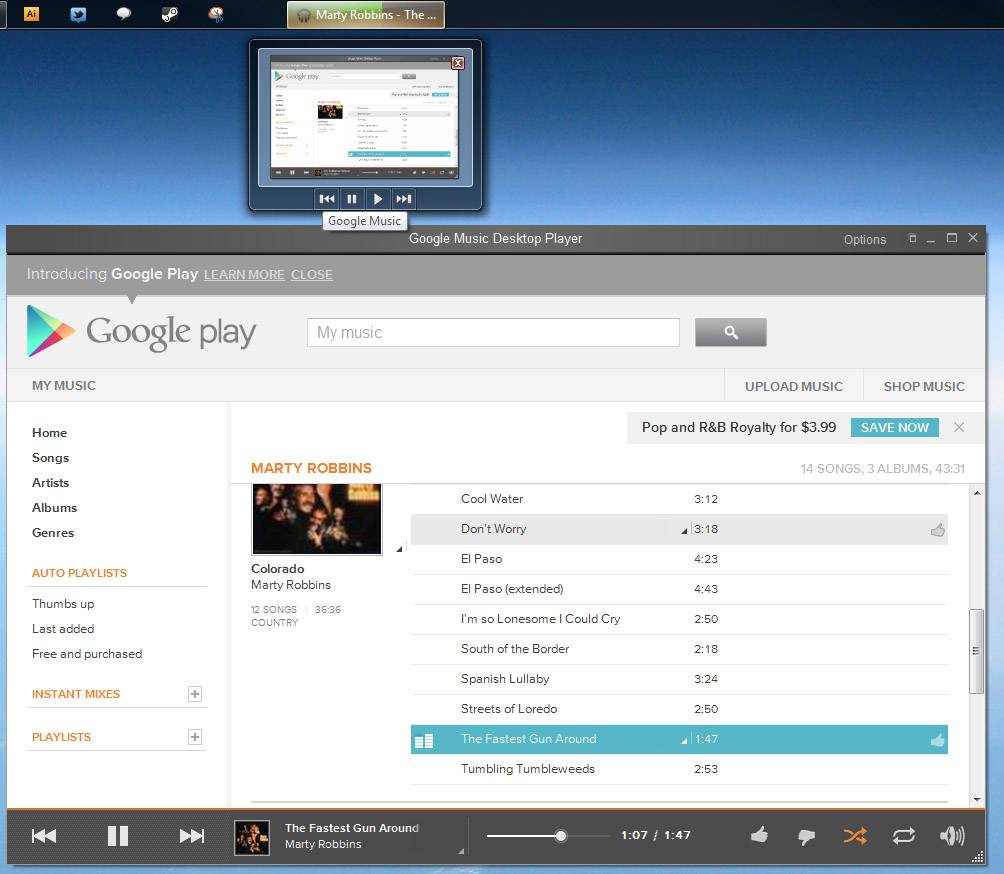
Google Music is gaining momentum, and it’s a great way to access your music collection. But one thing it’s missing over the likes of iTunes is a desktop component – after all, plugging in your Android phone to your desktop speakers or going to the Google Music Website isn’t always an ideal solution. Thankfully, DeviantArt user Victor Alberto Gil has created a desktop interface for the service. If you’re a Windows user, you can download and run it now.
The program ties in with the Google Music website, essentially creating a shell for a minimal browser. It’s surprisingly simple and effective – all of the functions from the web are available, including the “now playing” area at the bottom of the window. The app even integrates with Windows 7’s multi-function taskbar, hiding play controls in the preview window for quickly accessing the pause, forward and back buttons. This feature alone makes the stand-along program more useful than the website alone – why doesn’t the Google Music Uploader program do this?
Other features include a mini player window, Last.FM scrobbling, song progress in the taskbar and keyboard music controls (which unfortunately didn’t work with my Microsoft keyboard). There’s no plans for a MacOS version at the moment, since Mr. Gil is a Windows-only guy. If you’re a dedicated Google Music user and a PC person to boot, you owe it to yourself to try this one out. The program hasn’t been updated since October, but seems to be working perfectly anyway.
[via Reddit]










Where’s the Linux support????
Nuvola Player
Nobody cares about linux users. Get over it.
just like kde users are ignoring all other users
Fuck you! And I mean that most sincerely….
Seriously, fuck you bro.
Awesome! This has been a great improvement! Thank you! As my work allows me to become much more better.html5 music player,html5 music player.Thank you for your continuous upgrades and improvements.
Someone know’s if this player play the copy of the music in my PC or it “stream” from my google.music account at clound?