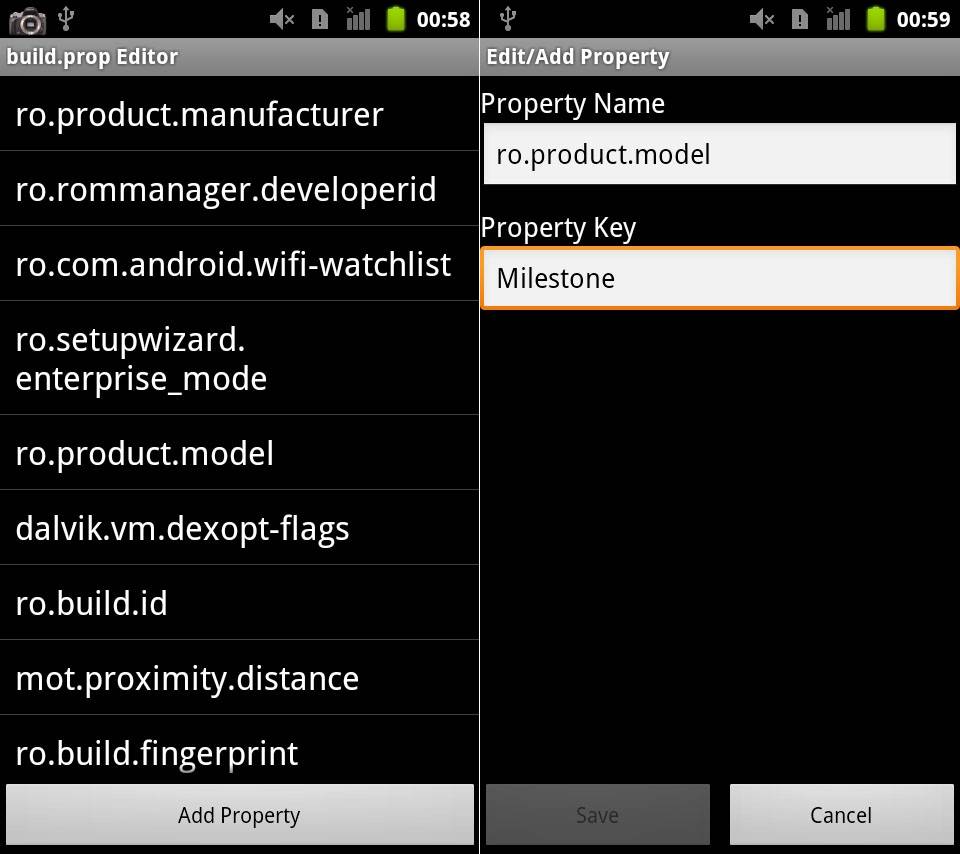
If you’re a dedicated Android modder, you’re probably aware of the myriad tweaks you can apply via the build.prop file, located in the /system folder. It’s a popular method of changing your phone or tablet’s screen density (as in our Galaxy Nexus Tablet experiment) or fooling the Android Market into thinking you’ve got a different phone than the one you have. But Android’s built-in text editor leaves something to be desired, and the only alternative to a root-enabled file browser has been the tedious ADB method of backing up and swapping in modified build.prop files.
Until now, that is: generous XDA member “nathanpc” (Nathan Campos) built an app specifically for rooted users to quickly and easily alter their build properties file. The build.prop editor is now in its 1.0 release, and while it’s a simple little app, it makes a common advanced process blessedly easier. Just install the app, grant it root permissions via the Superuser pop-up, and you can instantly modify any entry in the build.prop file to your liking. Both the property name (which in most cases, you won’t want to change) and the property key can be modified for each entry, and new properties can be added. Reboot to apply your changes.
Modder beware: messing with your build.prop file in the wrong way can give your Android phone or tablet some serious headaches. While the Editor generously includes a backup and restore function, it’s probably best to make your own backup as well before making any serious changes. With that warning out of the way, head on over to the Android Market to read Nathan’s warnings too, then download the app for free.









