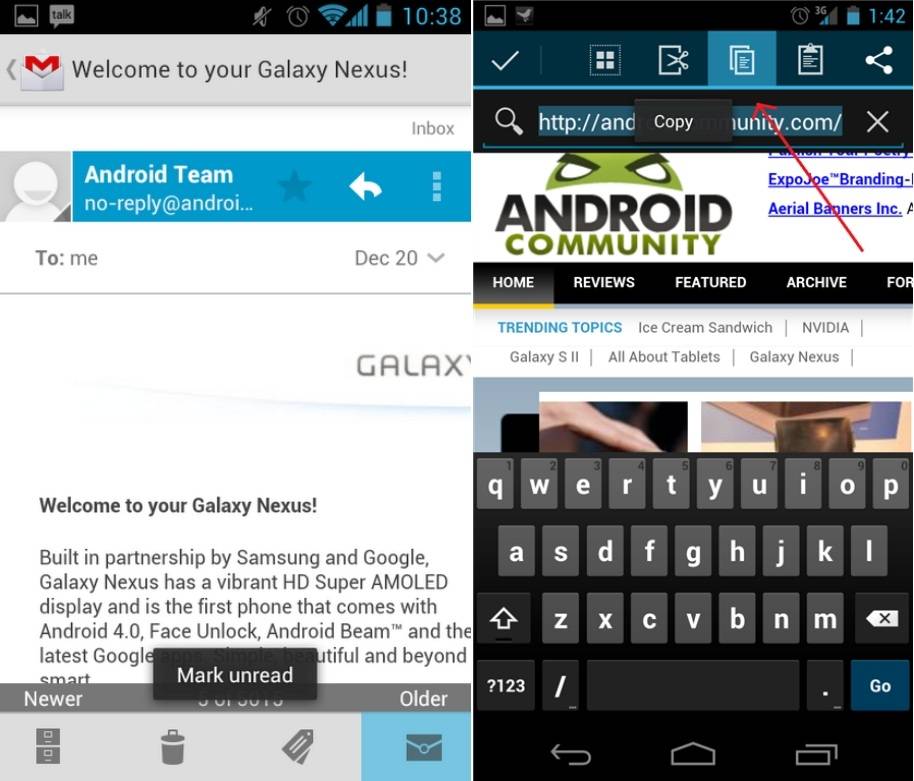
This is a neat little trick that Google has decided to share with everyone. I actually didn’t know this but if you’ve been wondering what many of the new icons are in Android 4.0 Ice Cream Sandwich as they don’t have names or labels — you can just long press the icon and it will tell you the name. According to Google this only works in Google Apps, but the option is there for developers to do the same with their own apps, and some already have.
Trying to do something as simple as copy a web address in Android 4.0 ICS I was a little confused at first although the icons are pretty self explanatory. Shown in the image above just long press the icon and the name quickly pops up for about 2 seconds. This works in all Google Apps, including the market and the browser. According to the tip directly from Google this will work in all Google Apps on Android 4.0 Ice Cream Sandwich.
After messing around and looking over a few apps it appears that this is actually widespread throughout Android 4.0 ICS. Any application that has received some sort of user interface update to Android 4.0 this feature seems to work to some extent. Apps such as Superuser that has been updated with the ICS theme, and even the new beta Dropbox all do this neat little trick. Anything not optimized for Android 4.0 that doesn’t feature on-screen navigation or search buttons wont work.
When things are this simple and easy, we should know about them sooner Google. For now it appears developers have already started making use of this feature, or it gets built into the app once Android 4.0 support has been integrated. Give it a try yourself, it’s actually quite nice.
[via +Android]









