
Just like the Nexus One before it Google has been kind enough to add something I think all smartphones should have to the Galaxy Nexus — and that is the LED notification light. Something so simple, small, and cheap makes a world of difference. Especially for people like me getting notifications and work emails all day long. For those wanting to get the most out of this awesome feature we have just the app for you.
For many Nexus fans you might remember Trackball Alert Pro for the Nexus One. Light Flow – LED Control is a very similar application that will fully unlock the power of the multi-color LED on the Galaxy Nexus. With more settings, options, and colors than you’ll ever need it even works in succession. Yes that means if you have two notifications it will flash one, then move to the next and so on so you’ll never miss a beat — or color.
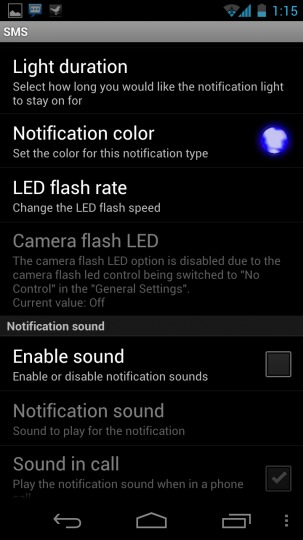
From duration, color, flash rate, sound this app has all the settings you’ll need. It supports third party apps like Handcent or email clients other than Gmail. On first boot it will recognize all capable applications and list them neatly so you can manage each one. It even offers status lights for low battery, charging levels, low signal, no signal and many many more. This truly is a all-in-one solution.
This is nothing new and Light Flow has been on the Android Market for a long time, I’ve used the free version briefly on my old myTouch 4G. This app reaches its full potential with the Nexus while bringing the Galaxy Nexus to the same level. The screenshots below show you a good glimpse of what to expect but don’t take my word for it — try the free version now, then buy the full paid app here when you see how awesome this truly is.
This is more than just a blue for text, red for Gmail, white for missed call type of application. You can set special patterns, ringtones, flashes and more for not just apps but also certain email addresses or contacts — Giving you the option to have a pink flashing light every time that special lady in your life shoots you a text message. Check out the screenshots below then head to the market link and download this today. Feel free to let us know how it goes in the comment section below. The app has plenty of settings but don’t get overwhelmed — it’s actually quite easy. Enjoy!
Reminder: Disregard the warning that this application can collect user data and passwords. Just like 3rd party keyboards this is just an automated warning, and LED Control doesn’t have internet access anyways.



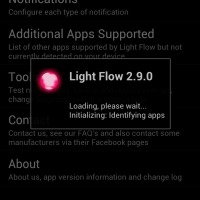
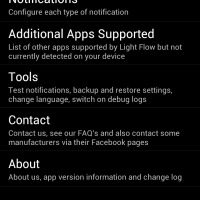
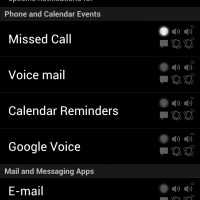
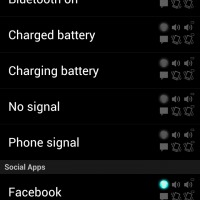
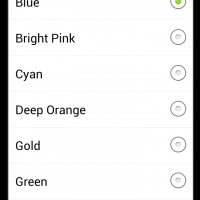
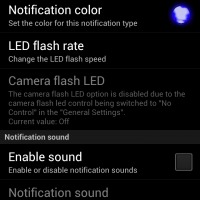
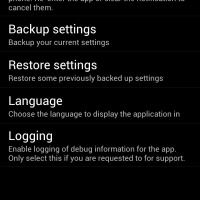








Take that ugly case off that gorgeous phone. Do you date fat chicks!!??!?
haha @43637a63f139138e207fe1fae3a93184:disqus no I do not! It doesn’t make her fat though. TPU is the only case type I’ll use
Causes my phone screen to freak out each time I try to use it — it won’t come out of sleep mode properly. I end up needing to pull the battery and then just uninstall the app. Love the idea, but so far it’s been a waste of money for me.
What phone? I did say try the free version first but for me the Paid works great on my Galaxy Nexus
Galaxy Nexus as well. Probably a conflict with one of my other apps I guess. Too lazy too troubleshoot at the moment though. It was my own fault for buying the app outright.
Yep same problem here. Battery has to be taken out. Shame.
Probably some app conflict or something …very odd. If I get some free time I’ll try to narrow down the conflict.
Apparently, the problem is enabling the
s6e8aa0 setting. I had the same problem, and uninstalled. Just now getting ready to re-download and test it without this setting enabled, but there’s a fair amount of evidence on forums that this is the problem.
That did the trick. You’re a genius. 🙂
Yep, can confirm that it fixed it for me as well. 🙂 I’m not the genius, I just sometimes know where to find one lol
I want to install this app but dont really know what that setting is that you mentioned. is it within the app or on the phone?
It’s within the app, at the bottom of the general settings screen.
awesome. thank you for the quick response! will give it a try.
wao.. this can make it look really cool.
Hah, just got this for the galaxy nexus and it’s pretty cool!
I and other people need to understand about it. Thank you !
Love your site and thanks for the review of my app 🙂
Lots more new features planned. I’m just testing total color custom selection with a color picker. Works quite well on the galaxy nexus.
Profiles and widgets are also planned.
Its Really good apps. ii love this apps graphic designs and good features.