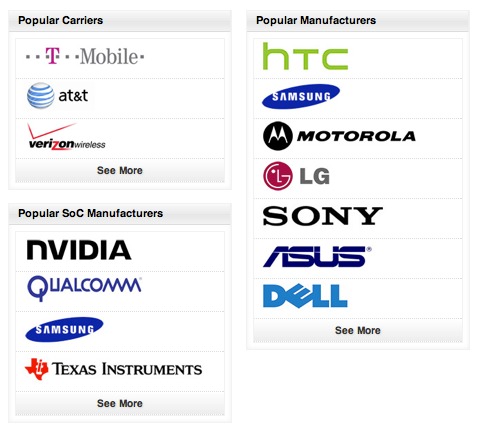
We’ve got a brand new device directory for you to be working with and it’s time to let you know how to use it. This is our big spec project and it’s been behind the scenes being built up for some time – all the devices running Android, all of them ready to be glanced upon in awe due to their sweet specifications and excellent links out to reviews and hands-on posts both here and at our sister site SlashGear. This is a whole new way for us to work with the Android ecosystem and a brand new look at the whole Android collection – let’s have a look!
What is Device.AC?
Our Android Device Directory is otherwise known as Device.AC, this also being a URL that will bring you directly to the directory for your further perusal. This directory contains most (and soon ALL) Android devices and all of the information you’ll want to know about them including hardware, cellular network (where applicable), connectivity, display, dimensions, weight, battery, and software. Specifications for each are the most updated look at the device, each number, letter, and symbol being only confirmed specs – we will never post rumored specs NOR will we ever post specs we’re unsure of. This is a directory of devices you can TRUST!
[vms 06dadf2190caad580298]
How do I navigate this directory?
There are many ways to get through the device directory we’ve got here, the first of these being the slider you see at the top of the front page. This slider currently houses the Samsung Galaxy S II and the Asus Eee Pad Slider. This sliding set of two devices has a set of the hottest devices of the moment. For one reason or another, both devices in this slider are at the top and featured at all times – maybe they’re the newest dual-core superphone, maybe they’re the hottest tablet on the market – anything such as this.
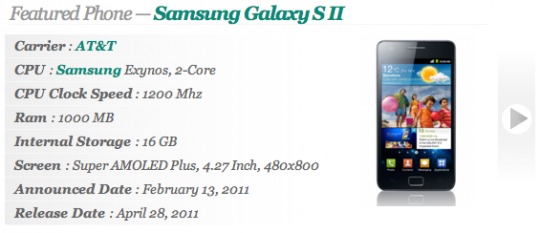
Below the slider, the latest phones and tablets are listed one by one with their title and a single image of their hardware. This set of thumbnails will lead you directly into the single pages where each device dwells, this set of images in order based on announcement date. You’ll notice the Lenovo ThinkPad Tablet up at the front and the HTC Droid Eris and HTC Hero all the way at the back.
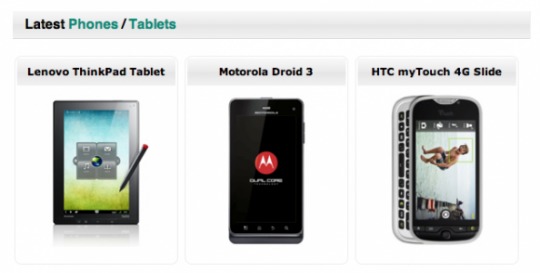
On the right of the directory you’ll find three lists. The first being Popular Carriers, the second showing Popular SoC Manufacturers, the third is Popular Manufacturers. Like the main set of thumbnails, this list is in order, but this time by popularity. Should Asus suddenly create about 40 new devices, they’ll be at the top of the list. For now though, it’s HTC, NVIDIA, and T-Mobile. Hitting the See More will allow you to see our full lists of manufacturers and carriers.
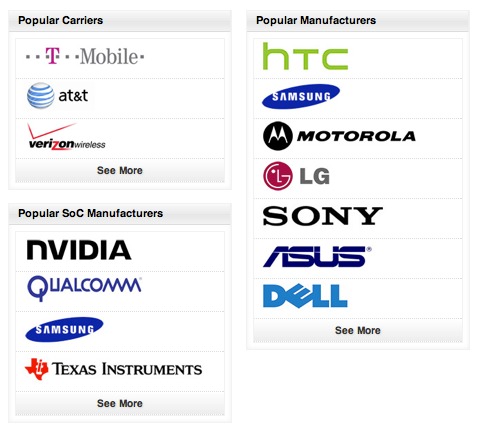
How about individual device pages?
Inside each description page is a set of information that’ll teach you everything you need to know about a particular device. In each device’s description is a clear definition of what the device is when it comes down to it, then you’ll have links to both reviews and hands-on posts where applicable, linking to Android Community and our sister site SlashGear.
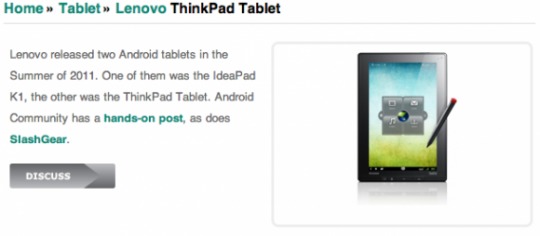
There’s also a discuss button where you’ll be linked directly to the device’s unique board in our Android Community discussion forums. In addition to this, there’s a list in the upper right of the individual device listing that shows links to several threads pertaining to the device in our discussion forums again.
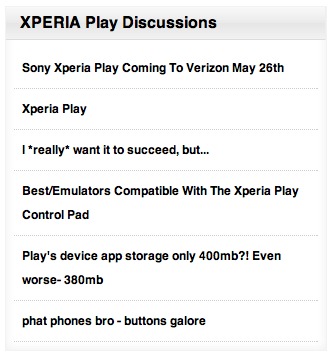
How is the device directory applied to our everyday news posts?
Outside the directory itself we’ve got the ability to add a mini device spec list to each post, this showing up as “Device Specifications and Information”, a slide-out list you may have already seen in quite a few posts here in the main news feed. Whenever you enter a review and you’re wondering about a specific piece of information inside the device, head to the bottom of the post and expand the list!
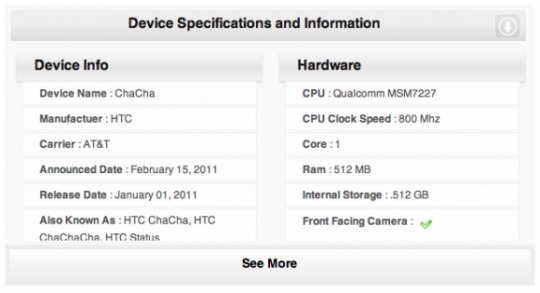
What about the Future?
As the directory expands, so too will our thirst for additional knowledge – in other words, as time goes on at Android itself finds itself on more devices, so too shall the directory grow. We’ll be adding devices as fast as we get the confirmed info on them, and Device.AC will from this moment on be your number one source for Android specs of all sorts! Any questions or suggestions? Feel free to ask or say below!










Hey,
great idea. How about a more detailed filtering on certain specs like e.g. display size?