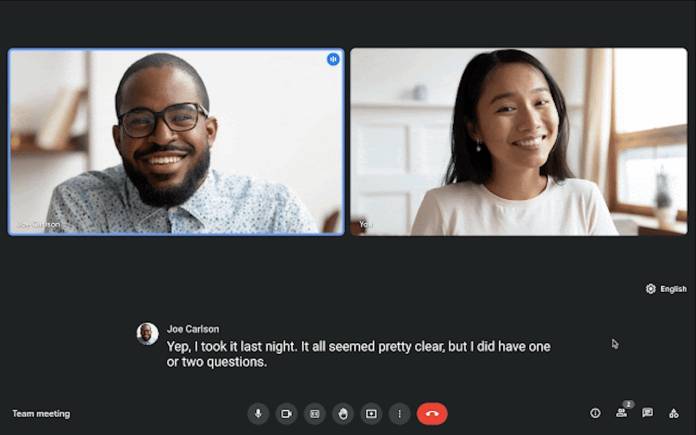
One of the most useful features of Google Meet is its automatic captions but until now, it’s been limited to transcribing English only. Last year Google announced they were working on live translated captions and after months of beta testing, it is now rolling out to eligible Google Workspace users. The feature is limited right now to translating English to these four languages: French, German, Portuguese, and Spanish. Translated captions can be accessed both on web and on mobile devices but the organizer needs to have an eligible account.
Having live translated captions for your events or meetings will be able to make the calls “more inclusive and collaborative by removing language proficiency barriers”. This will be especially useful for those who may not be so fluent in English but the speakers or majority of them can only speak in that language. One of the current limitations, aside from translations only being for the four aforementioned languages, is that it can only translate spoken English. They may eventually expand availability but for now, this is what we get.
This will also be useful in education settings as educators will be able to connect with students from more diverse backgrounds. However, just like with any automatic translation feature, don’t expect this one to work perfectly. There’s a reason why they spent several months extensively testing it out internally with beta testers. They also will not be closing the beta yet so it means this will be a continuous work in progress for the app.
The live translated captions will be available for meetings that are organized by Google Workspace Business Plus, Enterprise Standard, Enterprise Plus, the Teaching and Learning Upgrade, and Google Workspace for Education Plus customers. However those who have these types of accounts will not be able to enjoy it: Google Workspace Essentials, Business Starter, Business Standard, Enterprise Essentials, Google Workspace for Education Fundamentals, Google Workspace for Education Standard, Frontline, and Nonprofits, G Suite Basic, and Business customers.
If you are part of the eligible group, you can enable the live translations captions by going to Settings > Captions > Translated captions then choose the language you want the captions to be translated to. For mobile users, it’s under Settings > Captions > Live Captions > Translation Language.









