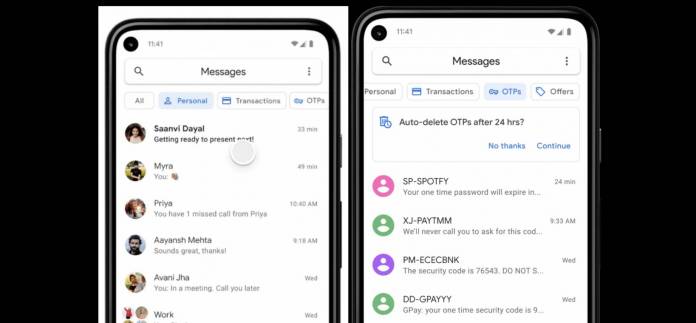
If you receive a lot of messages on your Messages app, organizing and sorting through them can sometimes be a pain. But it looks like Google is working on a way to help us out with this by bringing Gmail-like filters to the app, starting out in India. The filters will help you keep your messages organized using its machine learning powers. This was something we saw in development last year and now they are rolling it out to users in India in the coming weeks. Hopefully it will also be available in other countries eventually.
Basically what the feature will do is to automatically sort your messages into categories. The four that we have at launch are Personal, Transactions, OTPs, and Offers. You still get a default view for all messages but now you’ll see a carousel at the top with the four categories with their respective icons. They’re located just under the search field. This way, the important conversations can be sorted out from the bank transactions and bills and of course the now ubiquitous OTPs.
Speaking of OTPs, you will also now get the option to automatically delete the one-time passwords 24 hours after you receive them. A lot of people waste time to delete these one by one when they want to clear their inbox but at least now you have that option to automatically remove them from your Messages app. You’ll see a card in the OTP category which should let you enable the option or if you want to continue manually deleting them, you can tap “No thanks”.
The filtering of your messages happens on-device so the conversations still stay in the app and not on any cloud. This also means you’ll be able to have access to the categorized messages even when offline. This joins the feature that Google brought last year where suspected spam messages are automatically transferred to the spam folder. And the filters are also optional so if you prefer to just see everything under one category, go back to the unified list by going to the settings.
The Messages filter will be available in the coming weeks to Android phones in India that have English as the default language. The device also has to be running on Android 8 and newer. Update your Messages app to the latest version to see the new look of your inbox.









