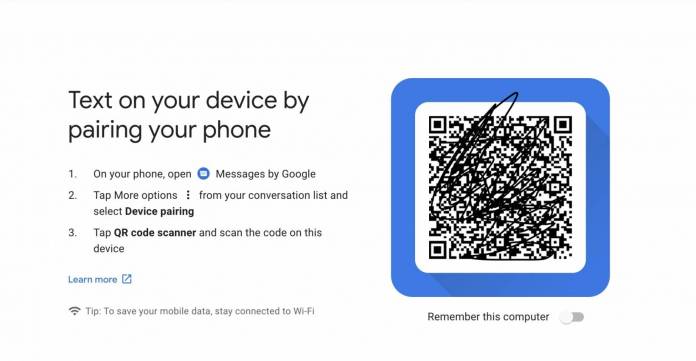
While Google Messages constantly receives updates, or at least rumors of updates, the Messages for web experience has not received anything major for years now. It’s still there and it’s still functional, but aside from Fi integration, there haven’t been any new things added to the web-based app. Well, we don’t have anything major feature-wise to add but the latest Google Messages for Android update seems to have changed the name of the web client set-up process and it’s now called the not-so-obvious name of Device Pairing.
According to 9 to 5 Google, if you update Messages to the latest version in beta, which is version 8.1, you’ll see that “Messages for web” is now called “Device Pairing”. And if you go to the page itself, it has also been renamed there to, you guessed it, “Device Pairing”. But other than that, there doesn’t seem to be any changes to how you will be able to access and use the Messages for web feature, well, if you’ve already done that before.
If you have not used it before, all you have to do is go to messages.google.com/web on your computer’s browser. Visiting it for the first time will give you instructions on how to use it. You have to open Messages on your smartphone and then tap on the more options or the three dots on the upper right of your conservation list. Now you can choose Device pairing instead of the previous “messages for web” option. Tap the QR code scanner and then scan the QR code on the browser from your device.
This must be a pretty new thing as the support documentation doesn’t use the Device Pairing terminology just yet. But actually, version 7.9 of Messages for Samsung devices were already carrying the name change. We don’t really know why they found the need to change it in the first place when the original name was more obvious than this one. It may be because it’s more generalized that can signify wider availability for the app.
Hopefully this also means that we’ll be getting more improvements on the web version of Messages. It’s functional and useful for now but of course there can still be some tricks up Google’s sleeves.









