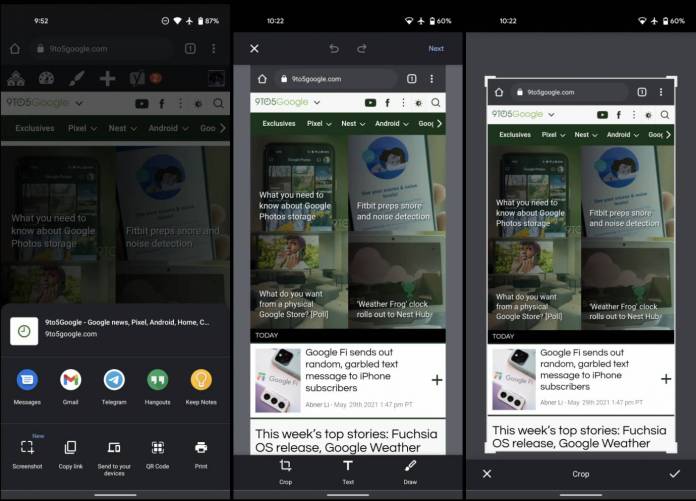
While your smartphone probably has built-in screenshot tools, it can be much easier if the browser you’re using has its own. Chrome for Android is probably one of if not the most popular browsers for mobile users and now they are adding a built-in screenshot tool that already has editing tools as well, all found in the Share menu. Since probably a lot of the things that you screenshot are from your browser, then this will be a pretty handy tool to have and will lessen the number of taps and swipes that you’ll have to do.
Since version 85, Google has reorganized the Chrome for Android sharing options, whether you’re accessing it from the overflow menu or the address bar. The sharing sheet now has the page name, URL, and favicon of the site that you’re trying to share. You then see a carousel of apps and right at the end, you can tap More for, well, more. At the last row, you’ll see some actions you can do aside from sharing to an app like Copy link, Send to your devices, QR code, and print.
9 to 5 Google shares that with version 91 of Chrome for Android, you’ll now see an additional tool in that row: screenshot. It will capture your entire screen but on the bottom bar, you’ll see some other tools like crop, text, and draw. The text tool has corner shortcuts to crop, expand/tilt (by dragging), and deleting. The draw tool has 18 colors and six stroke sizes and you can also undo and redo your “art”.
After you’ve done cropping or writing or drawing, you’ll get options on whether to share the screenshot, save it to your device only, or just delete it altogether. If you choose download, it will show up in Chrome’s download manager just like you would any other download. This screenshot tool somehow replicates the markup tool that rolled out with Android 11 and 12 but it might be more useful for those who want to save stuff from Chrome when browsing.
This feature seems to have rolled out with Chrome for Android version 91. If you don’t have it yet, you can also enable it through this flag: chrome://flags/#chrome-share-screenshot









