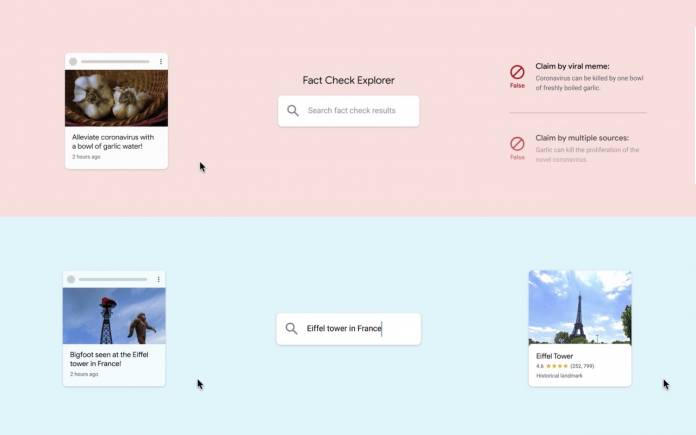
The past few years, we have seen why reading comprehension skills are important. With all the fake news, conspiracies, and misinformation going around, it can be challenging for many people to discern what is true or not. It’s sad but there is the reality that truth has become distorted. Histories are being rewritten while conspiracy theories abound. If you’re a person who are not easily fooled and are wise not to believe everything you see on the web, you may already have the habit of checking Google for the truth.
It’s sad that many people believe a lot of fake news. Apparently, not everyone can determine if a story is true or not. Such is life even with all the technology and information in the world. Fact-checking sites have become helpful in the past year especially but Google wants to help further by introducing different measures and tips.
Follow Google’s tips to spot misinformation online. It may April Fool’s Day but no, we’re not encouraging you to make jokes or pranks.
The world has had enough of fake news and false information. The Google Search team said about 50,000 new facts have surfaced over the past year alone. All those fact checks get over 2.4 billion impressions.

Fact checking helps reduce effects of misinformation. More people nowadays want to know the true. Searching on Google helps but fact checking efforts must be strengthened.
How to Spot Misinformation Online
Google suggests you (1) find out more about the source. With plenty of new websites just surfacing, it’s important you check the source. Always check to learn more about the source. Make sure you read about a site’s About page by entering this on your search bar for example: about youtube -site:youtube.com.
Next, (2) check if an image is being used in the right context. Use ‘Search Google for Image’ so you’ll know how the image has been used or if it is original from a source.
You can also (3) look for news coverage. If a story has been picked up by other news sites, then it’s probably true. But then always check the source. You can also see Google’s ‘Full Coverage’.
(4) Consult the fact-checkers. Search for the subject or topic in Fact Check Explorer where reputable sources and publishers post their findings. Last but not least, (5) use Google Maps, Earth or Street View to verify the location. Take advantage of these apps to see if a story is true.












