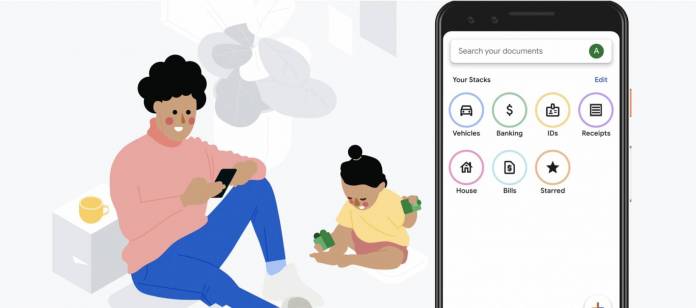
There are a lot of mobile scanning apps out there but once you finish scanning a receipt or a bill or any document, you still have to do all the editing and organizing. The folks over at Area 120, Google’s experimental digital playground, thought of an easier way to make scanning and storing documents a breeze. Stack is the new app that they came up with and it’s branded as a PDF Scanner and a Document Organizer. And of course artificial intelligence plays an important role here.
The basic function of Stack is to scan a document that you want to digitize. It also crops and sharpens it accordingly, which is good news for those who are too lazy or busy to do manually do it. The app will also give it a name and then using contextual image recognition, it will categorize it accordingly and sort them into the folder or stack where it thinks it belongs in. Some of what we see in the screenshot include Vehicles, Banking, IDs, Receipts, House, Bills, and a Starred stack which is most likely favorites.
You can also create your own Stack if this is something you want to do manually. And of course, since this is Google, search is a big part of the app. If there’s something you’re looking for in particular, the app will be able to scan the content of each PDF file. But more importantly, it will be able to proactively detect things like due date and total amount due and identify them as important details.
And since we may be dealing with sensitive information here, Stack of course uses advanced security and sign-in technology by Google to protect your documents. You can also require a scan of your face or fingerprint when you open the app to add an extra layer of security. You can also set it up that the app automatically saves a copy of your documents to Google Drive so you can still access them even if you stop using Stack.
Stack is now available for free on the Google Play Store. For now it seems to be limited to U.S residents only but we hope they’ll make it available to other countries as well.









