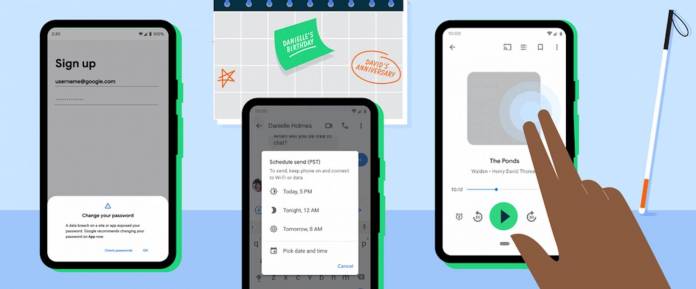
While normally most of the big feature drops happen during a major Android software update, we also get new Google updates for Android devices every once in a while. For example, we’re getting six of the latest Google updates now that will make your smartphones more secure and convenient. This includes a Password Checkup tool, scheduling Messages for sending later on, an updated TalkBack screen reader, new Google Assistant cards, improved driving with Google Maps’ dark theme and improved Android Auto features.
Most people know of course that you can save passwords to your Google account so it will be easier and more secure to use Autofill when signing in. They have now integrated Password Checkup into Android 9 and above devices so every time you enter a password using Autofill, it will be checked against a list of known compromised passwords. You’ll get an alert if your password is one of those so you can check and change if needed. It will also take you to the Password Manager page so you can do a review of all your saved passwords.
For those times when you want to send out a message but it may not be the right time zone or date, Messages now lets you schedule a text message. This is available for those devices running on Android 7 and above. Just compose a normal text message and then hold and press the send button and you can choose the date and time when you want your message to be delivered. The interface seems to be similar to scheduling an email, with suggested dates and times but you can also choose the specific date or time when you want it to be sent.
Talkback, Android’s screen reader also gets an update as you can now use spoken feedback and gestures to make it more accessible. Some new features include new multi-finger intuitive gestures, a unified menu, and a new reading control menu. Google Assistant meanwhile will help you get more things done when your hands aren’t free. Even when your phone is locked or far from you, just say Hey Google and it should be able to do your command. Just turn on the Lock Screen Personal Results so it can “hear” you even when locked.
For those who are driving and need a better screen from Google Maps, the dark theme for the app is now rolling out globally. You can also set it up to Always in Dark Theme if this is a preferred mode for you when driving. Android Auto also gets new features like custom wallpapers, voice-activated games like trivia and Jeopardy, and new shortcuts on your screen. If you have a wider screen, you can get a split-screen view of Google Maps and media controls. You can also set up a privacy screen when you have other passengers in the car and you want to protect your Android Auto screen.









