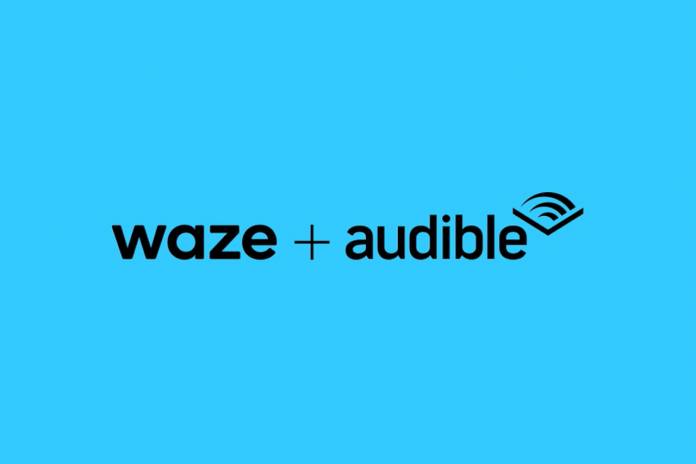
Whether you’re driving to work every day or visiting a new place or going on a long car trip, navigation app Waze is probably the app that you have opened on your smartphone. The Google-owned app has previously added other apps that you can use together with it, specifically on its Audio Player. You have music apps like Spotify and YouTube Music. If you prefer to have audiobooks and other similar content playing while you drive, you can also now add Amazon-owned audiobook app Audible.
Those who already have Audible memberships will now be able to add the app to the Audio Player Program so you can listen to content with “meaning, learning, art, and storytelling”. It has more than 600,000 items in its library which include Audible Originals, audiobooks, podcasts, and other audio programs. There’s something for everybody especially if you have other people in the vehicle with you.
You will of course need to have an account on Audible and connect it to your Waze app. Once you’ve already signed in, just tap the music note icon that’s on the upper right corner of the app. Choose Audible from your connected audio apps, if you have any. You can then start listening to the audiobook of your choice while at the same time receive next turn directions from Waze from inside the Audible app.
Apps that want to integrate their audio experience into Waze will have to do so through the Waze Audio Kit. Aside from Spotify and YouTube Music, it also supports other audio players like Amazon Music, Deezer, NPR One, Pandora, Stitcher, TIDAL, etc. Other audiobook apps are also supported like Audiobooks.com and Scribd. You’ll never lack for audio content in your car even as you use Waze for turn-by-turn directions.
The Waze Audio Player integration for Audible is already rolling out to users. Developers that want to integrate their audio app can also apply for the Waze Audio Kit.









