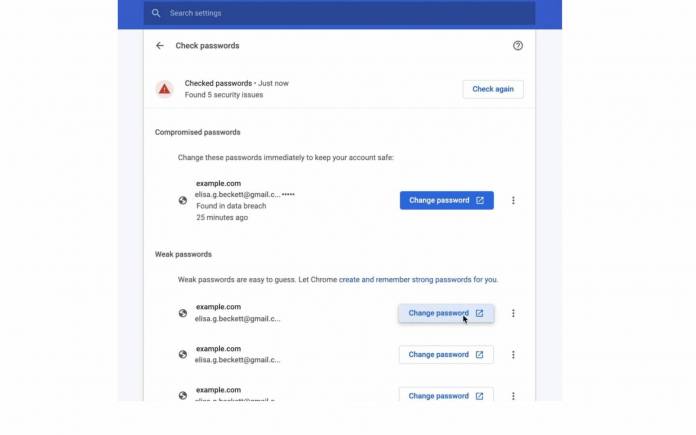
With the sheer number of websites, accounts, and apps that we use daily and weekly, password management of all these can sometimes be a pain. That’s why it’s pretty important to have a trusted and easy-to-use password management service. If you don’t want to spend for it, the most convenient way would be through Chrome’s built-in system (well of course if you’re a Chrome user). Google is now rolling out a new update that will bring better personal security features when it comes to passwords.
One of the new functions that you will get with Chrome 88 is that you can check which saved passwords are weak and need to be changed. Tap in you profile picture in the browser and then the key icon or type in chrome://settings/passwords in your address bar. You will see an option there to “check passwords” and then you’ll see a list of all the accounts that may need to be changed because they’re too weak or they may be compromised. From that list, you can already easily change what needs changing.
With Chrome 88, you will also now be able to have one place in Chrome Settings where you can update multiple usernames and passwords easily. Previously, you could already update website passwords you’ve already saved but now you just have one convenient place where you can do all the password management easily when you go to your settings. These two new things are on top of the features they introduced last year like the Safety Check, autofill in other apps and browsers (iOS only), and Touch-to-fill (Android only).
Chrome 88 also comes with other smaller features like darkened scroll bars for Windows 10 devices, testing light and dark themes on Chromebooks, TabSearch feature for Windows, Mac, and Linux, and removal of FTP support. There may even be more features discovered when the official changelog arrive or when users start exploring the updated browser when it rolls out to them.
The new features for Chrome 88 will be rolling out in the next few weeks. However, the password manager seems to be available only for Chrome on desktop and iOS as Google says the Android app will be getting it soon but not yet now.









