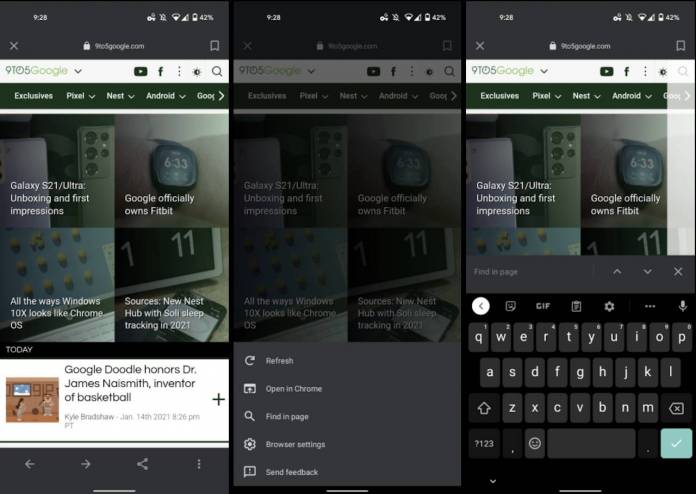
Google likes to tinker around with its various apps and test a redesign first before rolling it out or not. The latest one we’re seeing for the Google app for Android is a new, redesigned custom in-app browser for when you’re opening links from Discover and Search results. The significant change in this redesign is that it has a bottom bar that should make it easier for users to navigate, especially if they’re using their smartphone singlehandedly. Bottom bars are the latest UI trend as it’s easier to reach than menus at the top.
9 to 5 Google shares some information and images about the in-app browser redesign. When you open a link from the Google app, you’ll see something a bit different now. The important action keys are now at the bottom and it includes navigation keys to go backwards and forwards. The share button which opens the Android share sheet is also now at the bottom. The three-dot menu is at the end, and tapping it leads you to options like refresh, open in Chrome, find in page, etc. These are mostly the same options you see in the current UI.
At the top of the screen you still get some keys of course. There is still the close button at the top left corner and in the top center, you still have the HTTPS lock and domain. The bookmark feature is on the top right. When you scroll through the website you’re viewing, both the top and bottom strip are hidden so you won’t be distracted. The current UI does not hide the top strip when you scroll but it’s not as distracting anyway since there’s no bottom strip just yet.
The in-app browser also has its own site settings and you can enable Safe Browsing or clear your entire browsing as well. It looks like Google will not go back to the Chrome Custom Tab implementation that they had. The current UI has an option to open all web pages in the Chrome app so that’s probably something that they will also be carrying over to the redesign.
The Google app beta version on Android, version 11.43, is where you can see the redesigned in-app browser. You can check it out if it has rolled out to your account and if you’re using the beta version.









