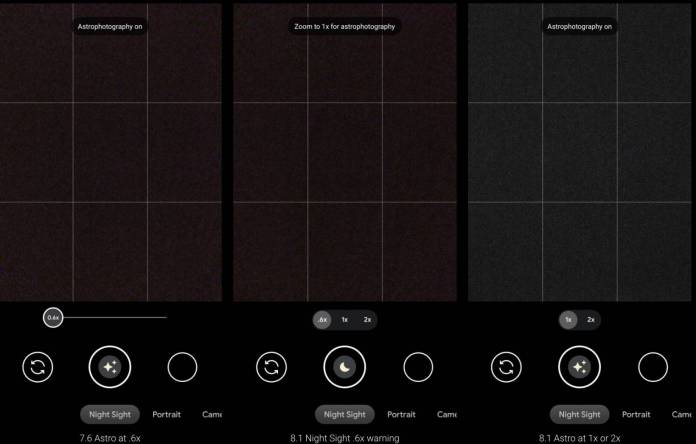
One of the selling points of the Pixel 5 and Pixel 4a 5G is the ultrawide lens that lets you take amazing wide shots, including wide astrophotography images. But for some reason, the latest update to the Google Camera app, version 8.1, has removed the ability to use that specific lens when taking photos of the sky at night time. No explanation was given as to why they removed this functionality but users are now left to choose between not updating their camera app or losing the ability to take ultrawide astrophotography.
If you’re not yet familiar with astrophotography, it’s basically a feature in the Google Camera that lets you take pictures of the moon, stars, and the night sky in general. It can be found in the Night Sight tab and you need to set up your phone camera to be still and steady by putting it on a tripod or placing it on any steady surface. Once the camera detects there is no movement, you’ll see “Astrophotography on” and your shutter button becomes starry.
Previously, you could switch to ultrawide lens by tapping on the “.6x” option or pinching out. Because the lens has a 107-degree field of view, you are able to capture “more” of the sky. But according to 9 to 5 Google, Google Camera version 8.1 , which rolled out sometime November, has removed that ability. Basically you can still use ultrawide lens of course but only in regular Night Sight shots but not for astrophotography.
When you’re in astrophotography mode, before you are even to go into ultrawide lens mode, you’ll get a message saying “Zoom to 1x” and you won’t be able to select .6x. A Google support document states that astrophotography will only work on zoom settings that are equal to or greater than 1x. So basically, .6x or ultrawide lens cannot be used in this mode. But no explanation was given as to why this is.
Users who still want to use ultrawide astrophotography will have to uninstall updates to Google Camera and roll it back to version 7.6. But those who aren’t interested to use that anyway should update to the latest version of the app.









