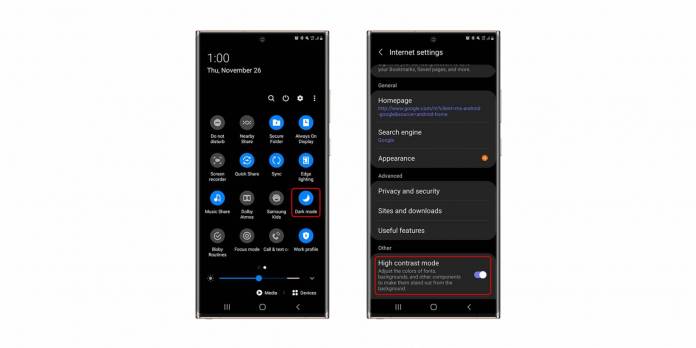
If you prefer using your Samsung smartphone’s default Internet browser over the more popular ones like Chrome and Firefox, you’ve probably been happy to see that your OEM has been seriously upgrading Samsung Internet the past years. And while it still has a lot of catching up to do with the more established third-party apps, the newest update to the app brings several improvements, particularly in the privacy and security features.
Samsung Internet version 13.0 is now rolling out to users and while the features aren’t groundbreaking or anything, it’s still worth having on your browser. You now get “Secret mode” so your browsing history will be cleared once you close the tabs in your browser. Meanwhile, if you’re accidentally opening a website that may be potentially malicious, you’ll get a warning message. This is a new permission request UI that you’ll have to enable.
When it comes to the user interface and experience, there are also some slight improvements with this update. You can choose to use high contrast mode when you’re on dark mode so that the other components on your screen will stand out more. You also get an Expandable App Bar for things like bookmarks, saved pages, history, and downloads. But if you need more space on your screen you can hide that as well as the status bar.
You can also now pause your video by double-tapping the middle of the screen so you don’t have to go out of full screen mode. If you save a lot of bookmarks, you can now edit the titles easily so it will be easier to search. If you’re a developer, API modules are also out now for this version including WebRequest, Proxy, Cookies, Types, History, Alarms, Privacy, etc. This way you can already develop third-party extensions for the browser.
Samsung Internet version 13.0 has actually been in beta since September but now it’s rolling out for all users. You can download the app or update the app if you’re already using it.









