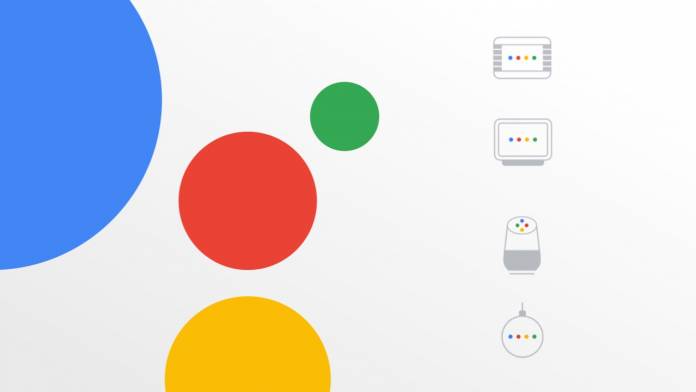
One of the things that we appreciate most about Google Assistant is that it can let us turn lights on and off (well at least the smart ones) without having to actually touch the switches. There’s always room for improvement though as this action is not fully automated. You can only ask your digital assistant to do it immediately. But now we’re finally making it even smarter and more convenient as you can now schedule turning them on and/or off.
Android Police shares that you can now specify when and how long you can turn your lights on or off through voice commands on Google Assistant. For example, you can say “turn on the porch lights at 6PM” so even if you’re not at home, your house will be well-lighted as the night starts. You can also say “turn off the lights at 3AM” so you don’t have to get up by that time just to be able to save electricity.
You can also give commands on how long or short the duration of the lights should be on or off. You can say “turn the lights off after an hour” if you can’t fall asleep with the lights already off but you also don’t want to leave it on for the rest of the night. It also seems to work if you want to schedule the automation for the next day but not for several days in advance. That means you’ll have to remember to schedule it every day for now.
The feature doesn’t seem to be working as seamlessly as we expected though. You’ll have to be more specific when scheduling something for tomorrow, like specify the exact time. There also doesn’t seem to be a way to cancel requests if you made a mistake in scheduling. You’ll have to just cancel the command for a minute later but not there and then.
Hopefully, Google will be able to fix this later on as its documentation states it should be able to cancel a scheduled action. It didn’t really state that it’s still on beta but we can give it a little leeway as long as they are available to fix these bugs later on.









