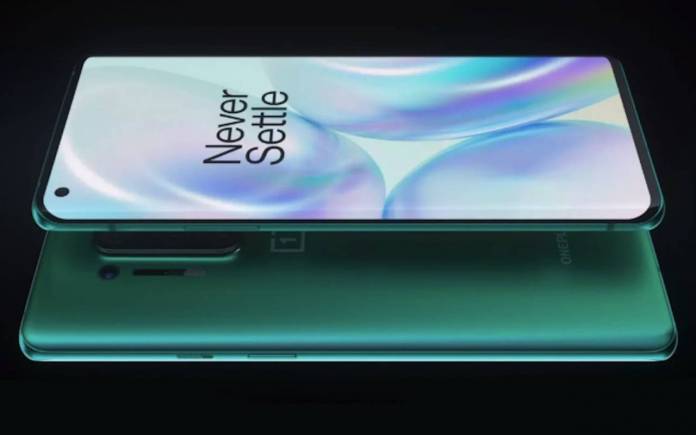
Over the weekend, OnePlus released a more Stable update. Specifically, it is for the OnePlus 8 and the OnePlus 8 Pro. Most users have started to install the new version over Open Beta 3 but unfortunately, something bad has happened. Some users have reported a full data wipe. This isn’t good in any way because important data are lost. OnePlus already acknowledged the issue and notified the public that the software team is already on it. The problem is being checked at the moment and will be addressed soon.
Don’t get too excited now if you get the OTA notification. It is advisable that you check first if the release is an Open Beta. If it says it’s not, do not install the update. We repeat: DO NOT.
The OnePlus team urges OnePlus 8 series phone owners to check the version first. Backing up data before installation is also advised. It can be done by doing a full backup with OnePlus Switch. You can also use a reliable cloud service. If you want to be sure, transfer data to a USB drive or a computer.
OnePlus Community Consultant dsmonteiro shared this official notice on a OnePlus Forum thread:
It seems like some users are reporting receiving the Stable update over the Open Beta 3, leading to a full data wipe. This information was already shared with the the software team so it can be checked and addressed. Meanwhile, if you receive an update OTA, please double-confirm if it’s an Open Beta update. If it isn’t, please DO NOT install it.
We strongly suggest you to backup your key data via a cloud service, perform a full backup via OnePlus Switch, and transfer it to a computer or a USB drive for double insurance.
Be careful that you follow these instructions. You don’t want all your data fully wiped out. Don’t say you weren’t warned.









