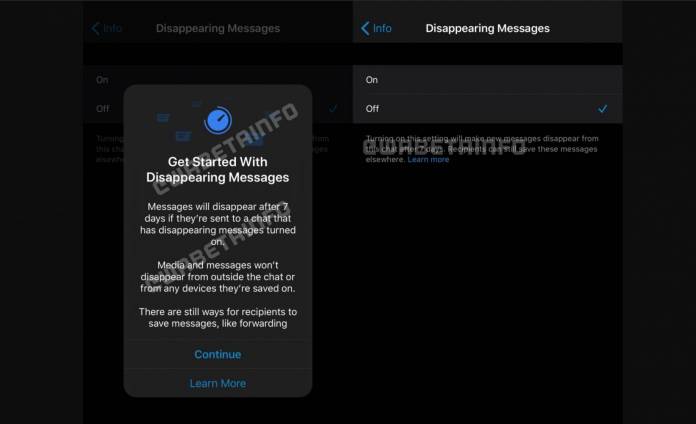
We don’t know yet when Disappearing Messages will actually appear in your WhatsApp but we do know that it is definitely coming. Previously known as Expiring Messages, the feature has undergone a few changes now from when it was first being tested out. There’s no specific date as to when we can expect it but we now know more about it as they have released some guidelines as to what it will be and also some precautions as to what it is not.
Previously, users had the option to control the duration that the message will last with the app. But now, messages sent in the individual or group chats that have Disappearing Messages enabled will only last for seven days. Previous messages sent in that chat will not be affected but only the ones sent after the setting has been enabled. Users can turn on and off the settings in Individual chats but only those that are admins can do so in group chats.
If a user has not opened the chat in 7 days, a preview of the disappearing message may still appear but once it’s opened, the message won’t be there anymore. A quoted text may still remain if you reply to it, even after the message has expired. If a message is forwarded to a chat or group where the disappearing messages setting is turned off, the message will not disappear.
WhatsApp cautions users that they should only use disappearing messages “with trusted individuals” as there are still ways for them to have “proof” that you sent said messages. Users can screencap and forward messages, as well as copy and paste the content, and even take a picture of the messages before they disappear. So you have to be really sure you either trust the person not to do any of that or the disappearing messages are not of a sensitive or top-secret nature.
Once Disappearing Messages are available for WhatsApp users, you can enable it on individual chats or group chats (if you’re an admin) but there doesn’t seem to be a way to enable it by default on all of your chats. No news yet as to when it will actually roll out to the messaging service.









