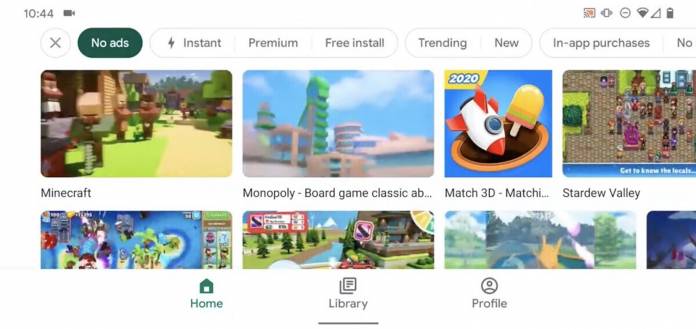
There have been several changes and improvements to the user interface of Google Play Games since 2019 and it looks like they’re not done with it. The latest change they’re making is giving mobile gamers the ability to filter their search results or browsing by games that have ads or no ads and those that have in-app purchases or not. While these may not be major changes to the app, it will be quite helpful to those who just want to play some games without being bothered by those things.
A Google Product Manager posted on Reddit this new feature which internally they call “Fireball”. Basically it’s something that will help you when you’re searching for games in the vast library of Google Play Games. You will now be able to filter through games with tags like “Ads”, “No Ads”, “In-app purchases”, “No in-app purchases” aside from “New”, “Instant”, star rating, genre, etc.
You’ll be able to find these filters at the bottom of the Play Games app. You can also see them when you’re searching through the app. This feature is pretty helpful for those who just want to find games to play without the distraction of all those ads or IAPs. If you also have kids using the app and you don’t want them to accidentally buy any IAP or click on any ads, then turning on the filters would be of great help.
The redesigned Google Play Games from last year has been bringing a lot of new things to the table to adjust to the ever-changing needs and likes of the mobile gamer. It got a Material Theme upgrade to match other Google products. It also got a dark theme which is already something pretty standard for apps now. And of course, the layout was revamped for easier navigation especially for those using bigger screens.
The new filters on Google Play Games seems to be rolling out widely to users now. You can try them out the next time you use Google Play Games and see how easier it is to find the games that you like.









