
The Samsung Galaxy Note 20 series offers the regular and Ultra variants. Both phones are very powerful with the latest and most premium specs. Samsung has been teasing the power duo for its design and mainly the more advanced camera features. We know that either of the two isn’t perfect. We have yet to do a comprehensive analysis but we’re keeping a close watch on the two. We’ve only heard a number of complaints and issues but that won’t stop us to check out what magnificent things they can still offer.
People have a lot of expectations when it comes to premium devices that come with premium prices. It’s only natural for us to demand worth of our hard-earned money. As for the Galaxy Note 20 series, it can still be worth the purchase depending on a number of circumstances.
It may still be difficult to decide right now with the over a hundred complaints reported. Feel free to review how the phone can be of help to you. Samsung has shared a new post presenting the new features and innovations it has worked on to complete the Galaxy Note 20 and Galaxy Note 20 Ultra.
The Galaxy Note 20 promises both premium entertainment and powerful productivity. There’s also seamless syncing with Microsoft services so you can complete tasks in no time. The S Pen has been upgraded to complement the stunning display.

There are five important features Samsung added that can make the Galaxy Note 20 more fun to use. For imaging, there’s the Single Take that lets you capture more of the moment. It’s AI-powered so you can shoot a max of 14 types of photos and videos. You only need 15 seconds to capture the best shot. Single Take also includes Color Picking Portrait so you can capture portraits professionally—as if taken in a studio.
You can share Wi-Fi with friends. You can also request Wi-Fi access from other near-field gadgets from people part of your Contacts. They can then share the password for you to log in to WiFi.
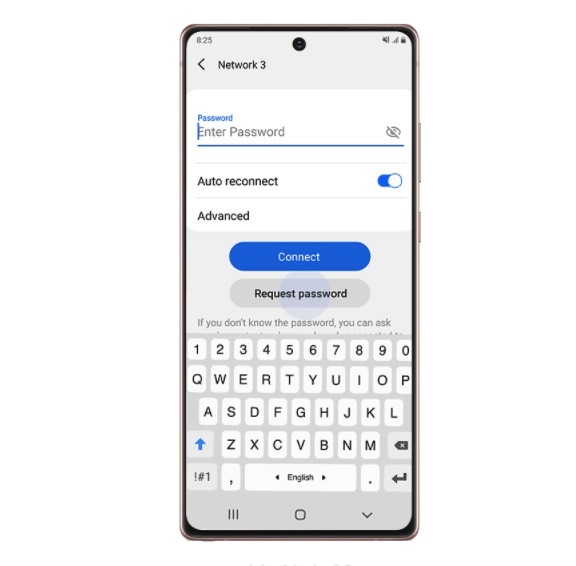
Searching for quality WiFi is improved with a special feature. The device can tell you some information about the quality of a connection of a network available. Music Share has been updated too so you can easily share a new song with a friend with Galaxy Note 20 and Buds’ integration.
Last but not least, Bixby’s voice control can now be used for video watching. Just tell Bixby what to do: “Play this show on TV”. The phone can also easily switch back to mobile. Feel free to play content, pause, fast forward, or rewind a video with Bixby.















