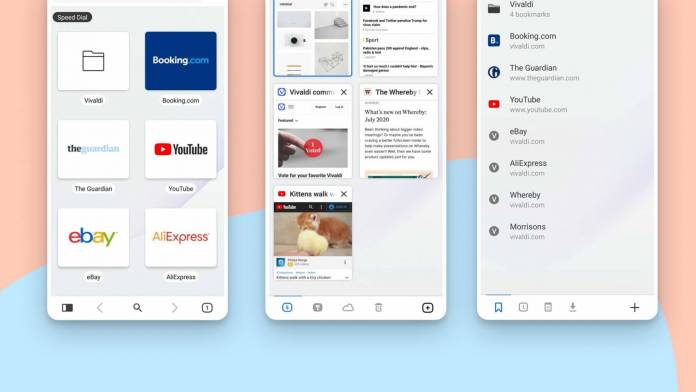
There are a lot of other browsers out there aside from Chrome and Firefox if you want alternatives to the most popular ones. Vivaldi is one such app that has a big focus on privacy as it comes with a Tracker and Ad Blocker so you can browse in peace. Now with the latest update, you get a more consistent bottom bar to make it easier to browse on mobile as well as improved privacy options if you want to block more websites.
Once you’ve updated your browser, you’ll now see the bottom bar having a tab switcher, new tab icon, and new item button in all of the browser sections that you’ll find and use. In the bottom right corner, you’ll now always see your new tab and tab overview button. A lot of the other options that were previously in the top bar have now been moved to the bottom bar as well, making it easier to browse with one hand.
You will be able to reach the private, synced or closed tabs easier without having to do finger acrobatics. You will be able to switch between the panel functions, Bookmarks, History, Notes, and Downloads from the bottom bar. The tab strip has also been renamed to the tab bar but nothing has changed in terms of its desktop-like look and functionality. This is more for uniformity across both desktop and mobile platforms.
In terms of its privacy, you will now get granular control over which website, content, tracking, and ads can be blocked by your browser. While there are already preinstalled blocking lists/sources based on well-known tracker URLs, users will still be able to enable and disable them, choose a country-specific listed source, or create their own custom lists. It is easy fro users to enable/disable the Tracker and Ad Blocker by tapping on the shied icon on the address bar.
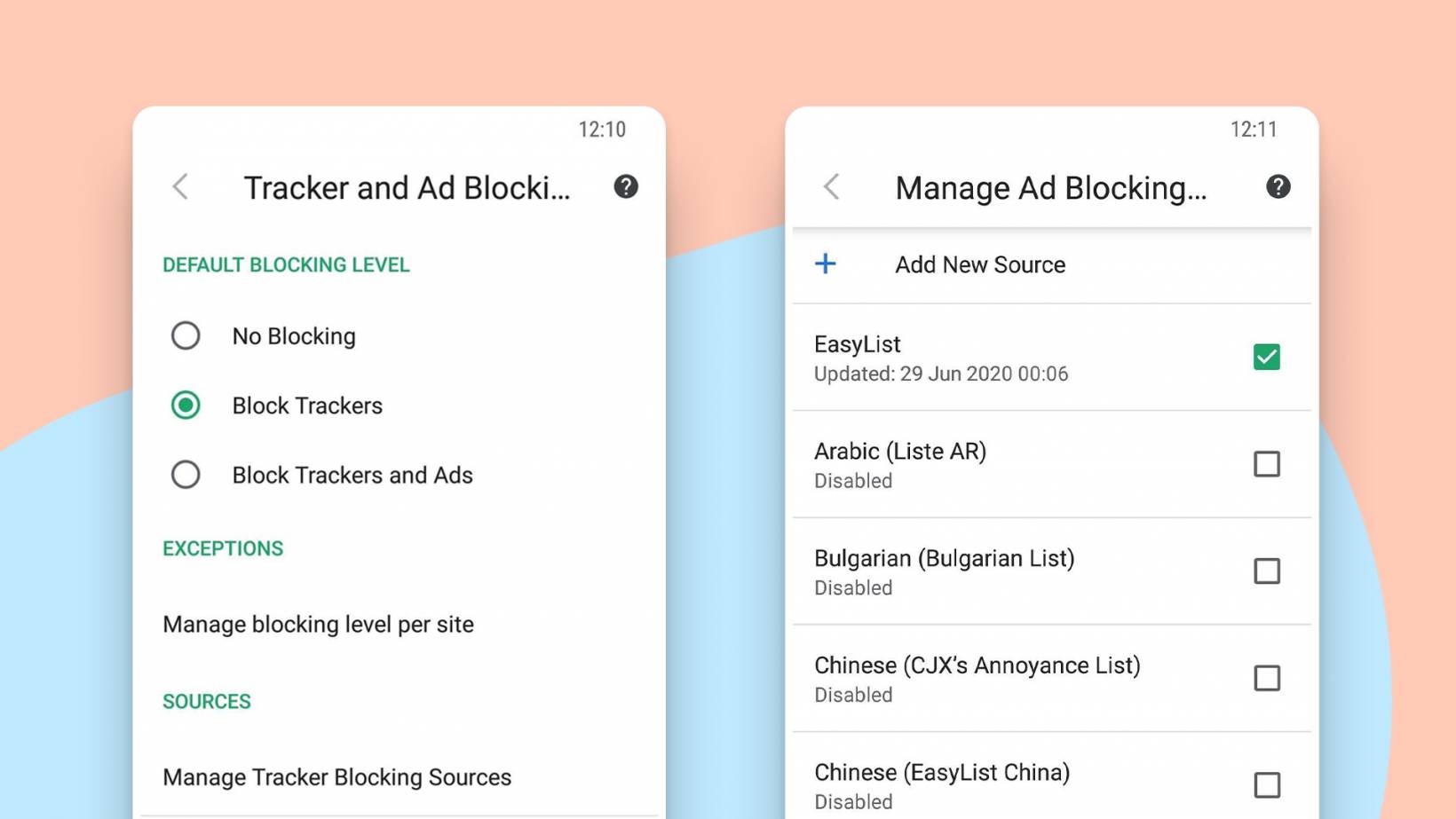
You can now update your browser to Vivaldi version 3.2 through the Google Play Store. But if it’s not there for you yet, there’s always the pre-release variant called the Vivaldi Browser Snapshot.









