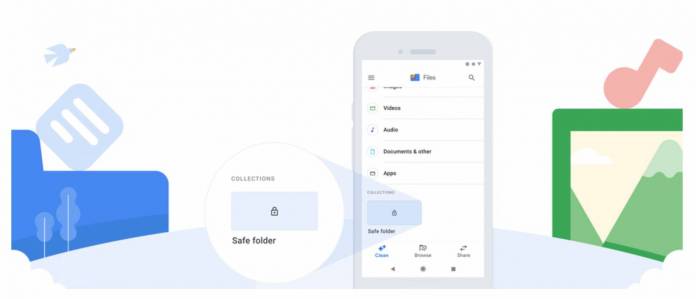
Almost all of us probably have some files in our smartphones or tablets that we wouldn’t want others to see if they go exploring on our device. There are apps out there that you can download to protect some selected files but if you’re heavy into the Google ecosystem, you’ll be glad to know they’re finally rolling out something like this. The Files by Google app has now made something called Safe Folder available for users, after a rollercoaster ride during its beta testing phase.
Google has officially announced that the Files by Google app now has a new feature that will keep safe your selected files. They will be protected in the Safe Folder with a four-digit pin which you should never, ever forget. It warns you that you will not be able to retrieve the folder if you forget the PIN so make sure you keep it somewhere safe as well. Every time you access the folder or add something to it, you will have to enter the PIN.
If it’s your first time to activate the Safe Folder, you’ll be asked to create a PIN and enter it twice. After that, it’s a breeze. Just chose the file you want to keep safe by long pressing it, tap on the overflow menu and tap “Move to safe folder”. You’ll be asked to enter your PIN every time of course. You can choose multiple items to save in the folder by tapping the other items while you’re still in the long press mode.
You’ll find the Safe Folder after the other folders like Downloads, Images, Videos, Audio, Documents, and Apps. Even if the Files app is working in the background, you’ll still have to enter the PIN every time you’ll go and access your encrypted folder. Some files may take a while to load when you want to view it, probably because of the encryption. That’s a small price to pay for the comfort of knowing your files are safe.
The feature has started rolling out to Files by Google users. The blog post says it’s in beta but some non-beta users are already seeing their very own Safe Folders. It will expand to more users over the next couple of weeks.









