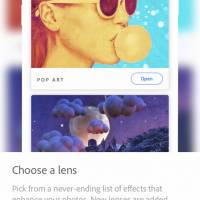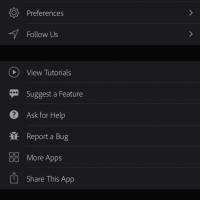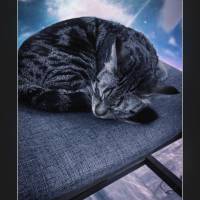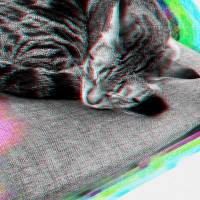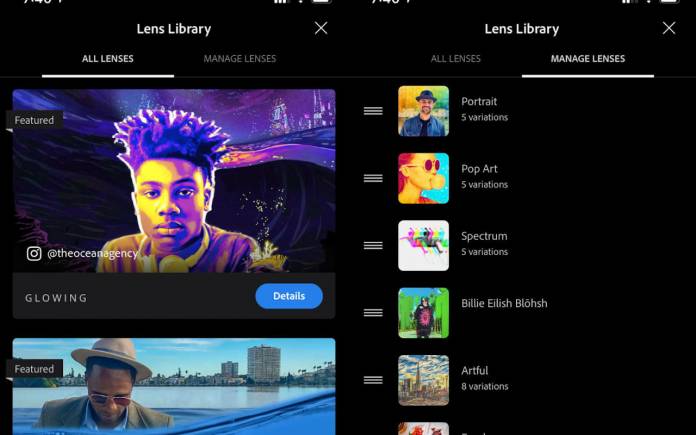
PsC or Adobe Photoshop Camera is here to stay and early in June we spoke about its release, right here on Android Community. Today, I’m here to give you an unbiased view of my experience with the app. Without getting into the basics of how to download and register, let’s move to the more important and juicy aspects of the app.
Using a powerful AI that promises to tweak your pics in a jiffy and fun way, PsC insists on calling the effects – lenses and honestly, it’s not that big a deal or difference. You can pick from 30 Lenses and tweak it to about 80-odd filters in total, to create a fantastic portrait or picture. Unlike the native camera that you have to use to click pics with, the PsC allows you to click pics or upload from your library and then work on them.
The pictures can be tweaked on-the-go or at a later time, so this is a big plus point. What I like is that it stores all your tweaked pics in the PsC Studio, till you decide to share them on Instagram or WhatsApp or save it to your camera roll. The app integrates well with Lightroom and Adobe Creative Cloud. The number of lenses gets updated regularly, and you can even actively choose a few Lenses from the ‘All Lenses’ tab. You can even contribute a Lens and be featured. Under the ‘Manage Lenses’ tab, you can view and delete the lenses you are bored with.
In many ways, you can say that this app is most helpful for Instagrammers, but I can see brands using the app to create innovative content. The user-friendly interface makes it easy for those with no Photoshop experience to use the app. The editing tools are easy to follow, and you can experiment in areas like saturation, structure, opacity, hue, etc. The good news is that you don’t need to be proficient with the terms/usage – I’m not a pro in photography either, but using your own visual judgment, you will be able to accurately understand how to go about the app.
Subject: Clio the Cat
Clio my bread loaf gave me the perfect opportunity to try out the app. Fast asleep on the dining chair, I whipped out my phone and took a few clicks, using the Lenses. What I realized is that the app always opens on the selfie mode, and this is unnecessary. When I put it in the portrait mode – which also has 5 choices that you can swipe and pick, the app could not find Clio’s face. Perhaps her sleeping pose was not easily detected or only a human face is picked up. Not sure.
Another bummer was the fact that in the Portrait filters, there was no option to adjust the depth of the picture. I would have loved to have the background a little more sharper and less blurred, but that is not possible. I could change the tints and other tweaks, but not how sharp or blur I want my background to be. Another letdown is that you can’t shoot any videos via the app. Understandably, the app is more for picture enhancement, but it would be cool to see the Blue Skies Lens in a video format.
The two most outstanding Lenses are the Blue Skies and Reverie. When you are 47-yeard old like me – the Artful Lens looks to be the worst choice, it just adds on so many lines (brush strokes) to your face! I felt old and haggard. Steer clear from this Lens if vanity is your core value. I’d much rather use the other gimmicky filters on other apps than PsC.
Subject: My Sexy Back and the Lovely Bhramaputra River
In my next set of touch-ups, I used a picture that I had clicked from a Samsung Phone and then worked on the PsC app. As you can see that Blue Skies and Reverie gives outstanding results. The editing suite was used to its full capacity and I got some great outcome for the same picture taken almost 6-months ago. I adjusted the tools like shadow, highlight, clarity, vibrance, contrast, saturation, etc., to achieve some of the effects. If you have a hang of Photoshop Express or Lightroom, you will enjoy using the PsC to create whacky content for your Social Media streams.
On the flip side, you can get trigger-happy and spoil a completely classic click. You will have to be mindful of not going overboard. The one thing I found out was that I was not very satisfied with the pictures that I clicked in low light, they didn’t seem to get the right impact, despite the Lenses and filters. They just didn’t feel ‘bright’ enough.
On the whole, I enjoyed using the app, but I highly doubt that I will ‘remember’ to tweak pictures through the app, or even use it as my primary camera. For narcissist people like me, I like the flawless-skin and glow that I get when using Microsoft Selfie. So, the Portrait Lens is out of the question for me. Bloggers and Instagrammers, this one is for you!