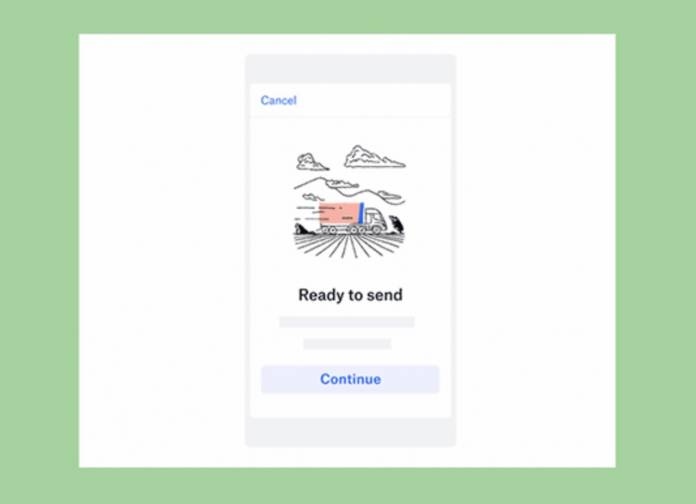
Now that a lot of people are working from home or remotely, apps that can help you with productivity and coordination with workmates are showing off what they can do and adding new features along the way. Dropbox is probably one of the most used apps for those who need to sync their files to the cloud and across devices, as well as share it with colleagues, clients, etc. They’re now announcing when to expect new features that they have been testing in beta for a few months now, which includes dark mode, a password and vaults app, and even a stand-alone scanning app.
If you sign in to a lot of different apps and services, a password manager app is a must-have. Dropbox will soon have a stand-alone Passwords app so you can have them all in one place and it will also autofill when signing in to websites and other apps. It will be available for free to all Plus and Professional users through the Google Play Store. It’s still in the testing phase now but will be available starting next month.
The Dropbox mobile app will get a feature called Vault where you can put sensitive and important files and lock it with a PIN. This way, you know you’re the only one who has access to those files but you can also grant access to trusted people. Vault is not a stand-alone app but will be part of the Dropbox mobile app. Dropbox Plus users will be able to access it starting next month.
They are also introducing new things to iOS devices now but will soon be available for Android. The Dropbox Scan, a stand-alone version of the in-app scanning feature is free in English-speaking markets but syncing to Dropbox directly is available for Basic, Plus, or Professional users. Dropbox Transfer meanwhile will let you send large files securely. You can do it for free for up to 100MB while paid plans can send up to 100GB per transfer. It’s currently available for Professional users on iOS.
And of course, Dark Mode is a must-have for any app and will be rolling out to Android users over the next couple of months. You can also now do image search through your Dropbox files if you’re a Professional user.









