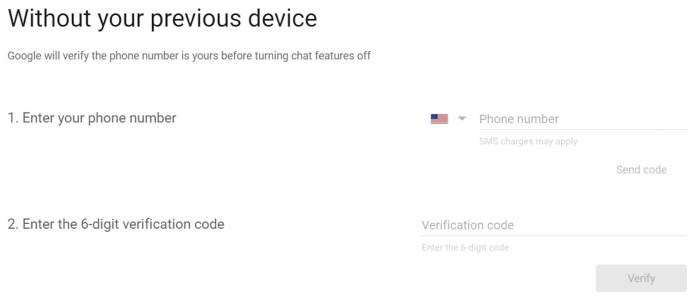
When you lose your phone but you have been able to retrieve your number or if you’re switching to the other major platform of iOS, one of the things that you need to do is to deregister your number. Google said they will give users an easier way to do so when they started rolling out their RCS chat system. Now they have finally rolled out a form that you need to fill out, similar to how Apple lets you deregister your number from iMessage.
Android Police says there hasn’t been a formal announcement from Google but some users have spotted the form that you need to fill out if you want to deregister your number. If you’re familiar with Apple’s process, then this one is pretty similar to it. When you go to the new system, you have two options. The first one is assuming that you still have your previous device. You just go to your Messages app, go to the settings and chat features and then turn off the “enable chat features”.
The second option is the form that they were referring to. Just enter the phone number that you’re deregistering from the chat messaging system. To verify that it is indeed you, they will send a 6-digit verification code to your number and you simply have to enter it in the form then tap verify. One of two things will happen: your number will be officially deregistered or you will get an error explaining why you can’t do it.
The error may possibly be because your number wasn’t registered at all or it’s a number associated with a carrier’s RCS system. The deregistration fallback without user intervention is eight days. You can still choose to do the first option since it might be easier, but if you lost your device, then it might be trickier. So as long as you are able to retrieve your number, then the second option will be easier.
If you’re switching to another platform, it will be important to disable your number from Google’s RCS chat or you might miss some messages sent to you. This way you will not need either a SIM swap or an extra Android phone just to be able to catch your messages.









