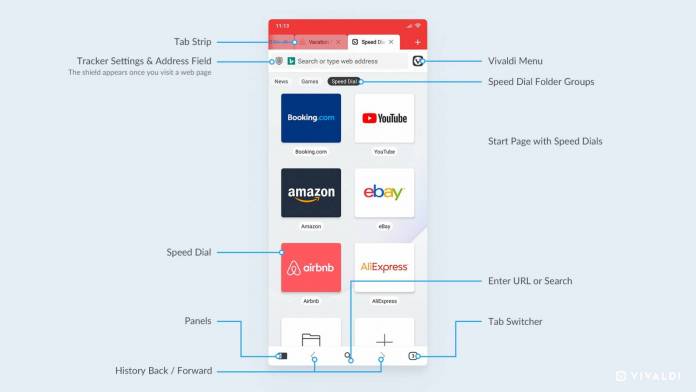
The Vivaldi desktop browser is one of the more popular non Chrome, Firefox, Safari browsers out there, with an emphasis on security, privacy, and ease of use. They previously released an Android version but it was still in the beta phase. Now Android smartphone and tablet users (as well as Chromebook users) will be able to download and install the app as it is now out of beta. This is officially the first version of Vivaldi for Android and is compatible with devices running on Android 5.0 and above.
The Vivaldi app browser has a pretty great user interface especially when it comes to multiple tabs. It boasts of a desktop-style Tab Strip which makes it easy to see all your open tabs. But if you want more screen space, you can also disable it and go back to the usual standard look but switching between them is also pretty intuitive. The browser also looks different in portrait, landscape, and tablet mode as it wants to maximize your screen space and also make it easier to access tools.
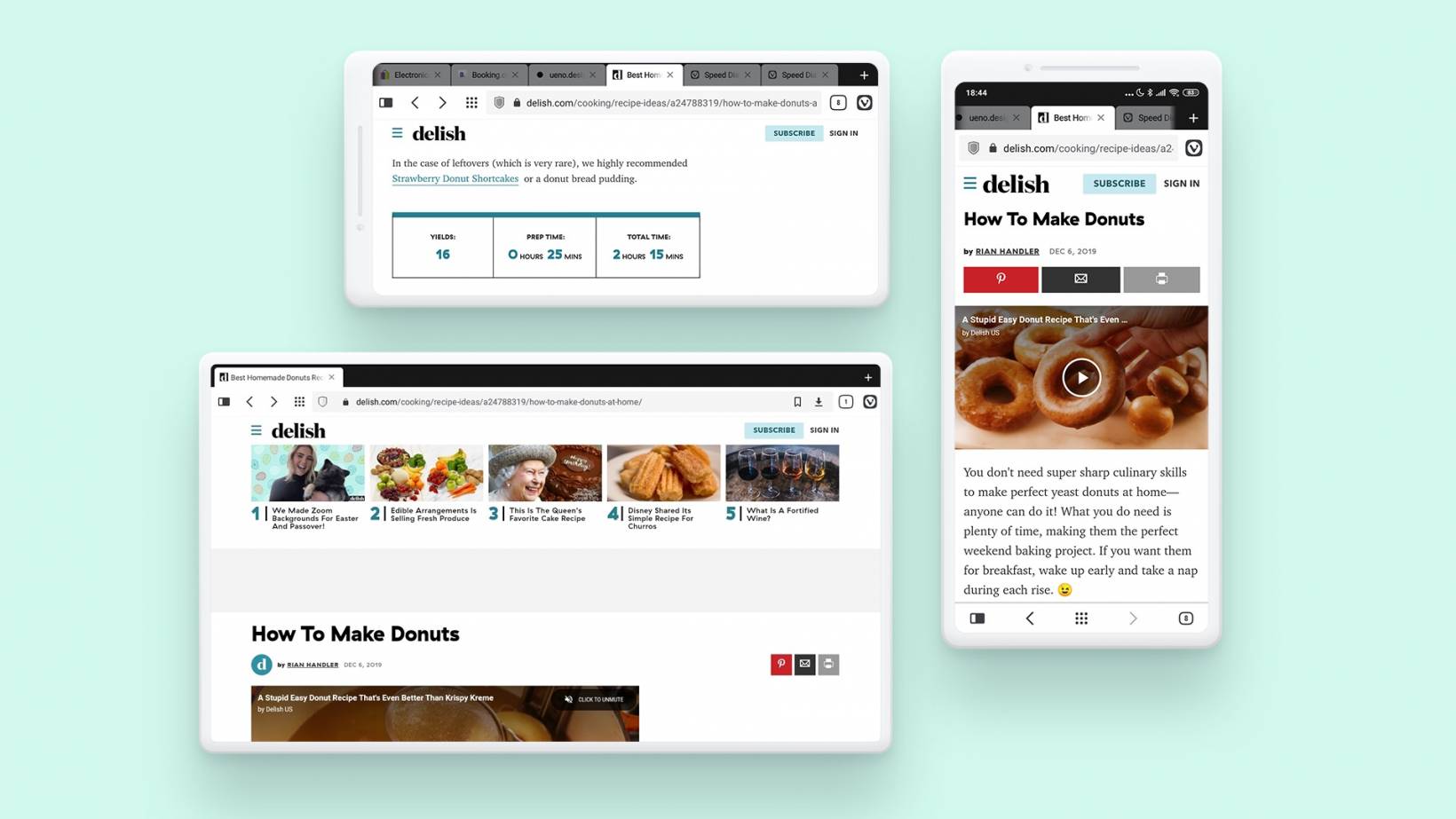
The browser has a built-in Ad and Tracker blocker powered by DuckDuckGo Tracker Radar, the same thing they use for the desktop. It is turned off by default but is pretty easy to enable by going to the settings. You can also choose blocking levels manually. If you see a shield icon, this means the blocker is enabled and you can also use that to enable or disable blocking for specific websites.
All your browsing data, including bookmarks, speed dials, saved passwords, autofill information, History, and notes are synced across devices and use end-to-end encryption. The browser comes with a built-in Notes feature as well as a screenshot functionality that captures an entire page or just part of the website. The Speed Dials is where you can see the pages you want easy access to when you start your browser.
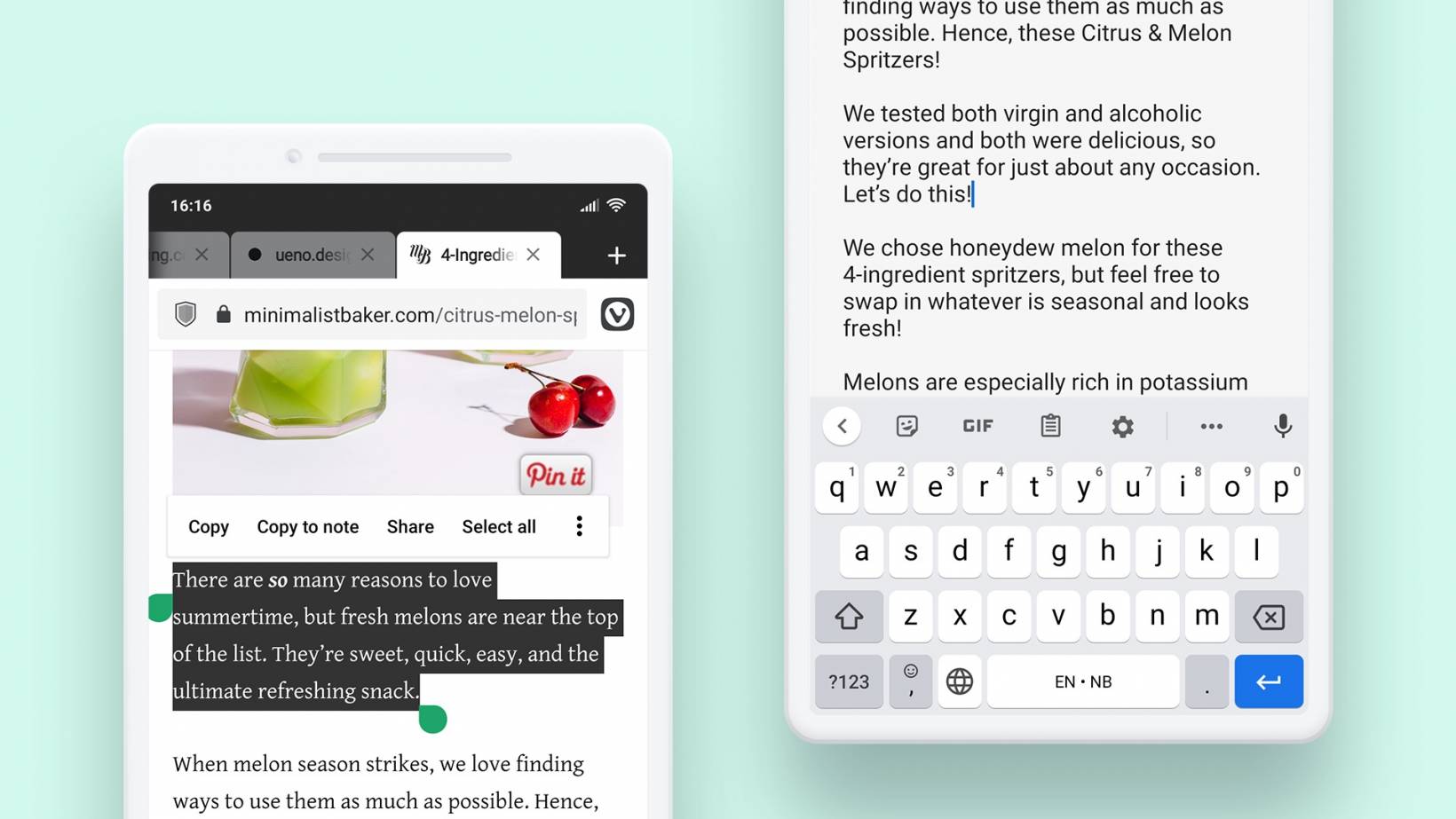
Vivaldi for Android is now available to download from the Google Play Store. It also comes with a dark mode option as well as tons of other features and functions that might get you to switch from your current mobile browser.









