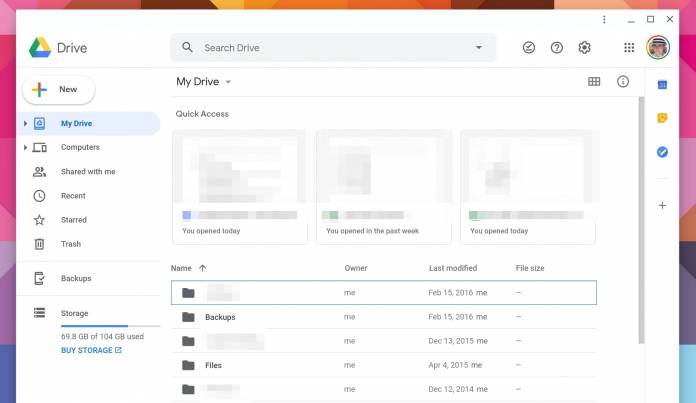
Progressive Web Apps are pretty useful for those who do not have the space anymore on their smartphones to install apps. It will still not give you the full app experience, but at least it’s still better than the browser version. The latest Google service to be available as a PWA is Google Drive, following in the steps of YouTube Music and Google Photos. Chrome Apps are all but dead anyway and this seems to be a good alternative to that in cases where you really can’t install the native app.
Android Police says the PWA version of Google Drive is not particularly game-changing or anything. What it does well is to let you interact with your files within the cloud storage from the browser in an app-like fashion and without the address bar and tabs that may sometimes get in the way. Truth be told, it’s really more like a shortcut directly to Google Drive, opening it in its own window, When you open files and items from there, it will open into a new, separate browser tab.
You will still be able to preview some items like PDFs and videos through the PWA but if you need to edit something, you can’t do it from there. It will open into another tab and so you won’t be able to do everything within the PWA. We don’t know right now if this is something they will improve on later on since the idea behind having a PWA is to give you an almost app-like experience and not have to open so many other tabs.
But in any case, when you go to Google Drive on a supported browser, you’ll see a plus sign inside a circle near the address bar and tapping on it will install it as a PWA. You can also tap on the “Install Google Drive” option from the main menu of the Chrome browser. The PWA will also work on the Android device through the Add to the Home Screen option but it’s not as functional than the Drive mobile site.
Check out the Google Drive PWA by going to drive.google.com on your browser and Chromebook. You can check out the address bar to see the shortcut and install it if you prefer that to actually installing the Drive app.









