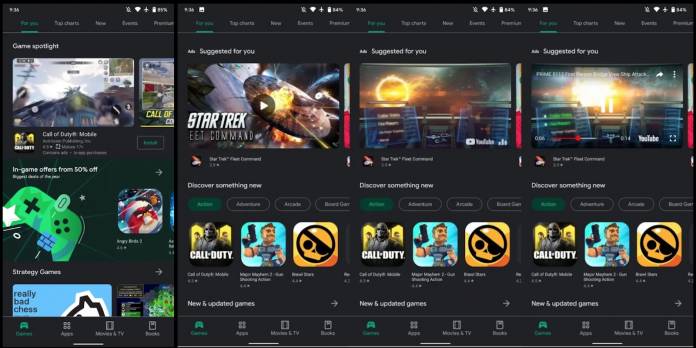
Whoever invented autoplay should always receive coal in their Christmas stockings for the rest of their lives. While it is a good marketing and discoverability ploy, users should always have the option to turn it off. Some apps have learned from their mistakes and are giving more control to their users over this. Google Play Store previously did not allow you to turn it off when it first introduced autoplay videos a few months ago. But it looks like they’ve changed their minds, at least with one of the sections where you can find it.
If you spend a lot of time on the Games feed of the Google Play Store, that’s where you see most of the autoplay videos. 9 to 5 Google says there are at least two formats where you can see that. The “Game Spotlight” section is where you see a carousel of promotional graphics with the current game being pushed autoplaying a game trailer. Further down the store you see a “Suggested for You” carousel where they have one video after another.
The good news is that the latest version of Google Play Store now lets you control those auto-playing videos. Go to Settings and under General, you’ll see the Auto-Play videos section. You have three options:
* Auto-play videos at any time. Data charges may apply.
* Auto-play videos over Wi-Fi only
* Don’t auto-play videos
The second option is selected by default but of course, if you don’t want to auto-play, you know what to choose. However, even when you pick the third one, the Game Spotlight video will still play apparently but more as a GIF rather than a high-res video. Well, that’s still better than nothing probably.
This new auto-play control has rolled out with version 17.9.17 after being A/B tested on some users. So just update your Play Store to the latest version and you’ll almost get rid of those pesky videos.









